Hello slacker newsers. Work sucks butt worse than 2023, so I've decided to focus on some personal project and ideas I've had for years. Without getting into too many details, I'd like to connect a simple storage device (small ssd maybe?) to a screen. Either touch screen or one with a controller (like what you have on your TVs where you can scroll through a menu and make preference choices). I'd like to then display an image to the screen based on user choices.
I know Raspberry Pi can handle the programming, but I'm not sure about the interface between storage and screen. I know that a computer needs a controller for storage to speak to the motherboard but can an arduino be used to create something like this on a small scale? Is there something better I should be looking at?
A member on here kindly offered to chit chat about these things in private and I forgot who it was. I'm so sorry but if you are here, I'd love your input.
This is just an idea in my head, so I might be off on some things and my goal isn't to make it easy or cut corners. It's a personal project for fun, so I don't mind if there are extra steps vs "just buy this thing."

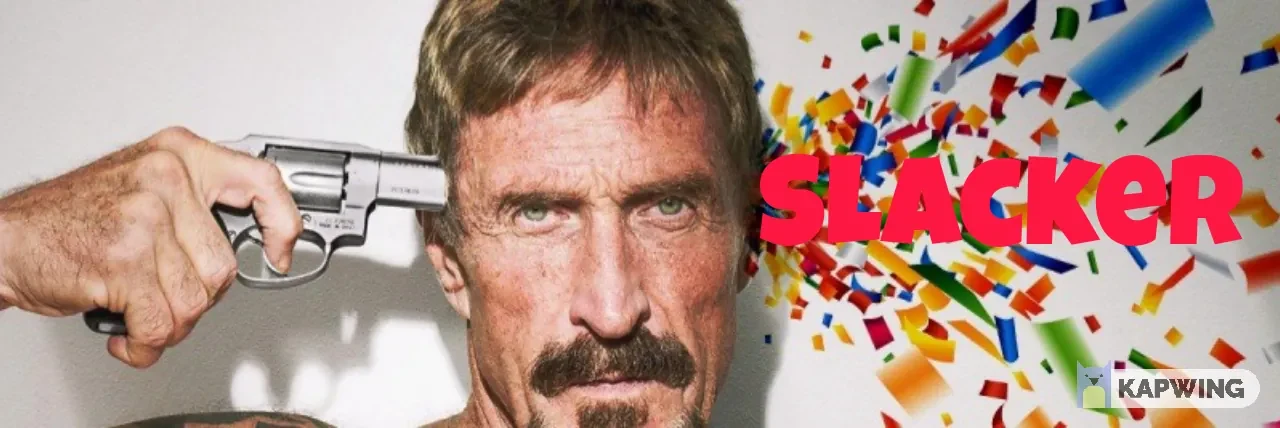










Jump in the discussion.
No email address required.
Raspberry pi can do this but doesn't have a sata interface so you'll need to hook it up via usb. It just runs Linux so you can basically just write code like you're writing it for an arm PC.
Arduino can probably do this but you'll need to write a lot more code, for one it doesn't have a screen interface so you'd need a peripheral and write a driver for it then the same for your SSD.
Jump in the discussion.
No email address required.
You can add a SATA hat to raspberry pis
https://wiki.radxa.com/Dual_Quad_SATA_HAT
Jump in the discussion.
No email address required.
That's true, another option I suppose
Jump in the discussion.
No email address required.
More options
Context
More options
Context
uh it depends, you don't need SATA (especially if you are using SSDs, cause SATA is designed for hard drives), you could use a USB drive or a microsd card or use something like this https://pine64.com/product/quartz64-model-a-4gb-single-board-computer/ and attach some sort of nvme adapter for really fast storage
Jump in the discussion.
No email address required.
oh good link I'll check this out too. I wasn't set on ssd but just was the first thing that came to mind.
Krayon sexually assaulted his sister.

Jump in the discussion.
No email address required.
More options
Context
More options
Context
awesome, this is great info. Maybe I'll start off with Raspberry Pi and see what happens.
Krayon sexually assaulted his sister.

Jump in the discussion.
No email address required.
More options
Context
More options
Context
Pinging !codecels
Someone might be able to help.
Jump in the discussion.
No email address required.
More options
Context
using a pi would be the easiest (plus idk how to use arduino )
)
you could use this mSATA expansion board if you plan to hook it up using ethernet (apparently it interferes with wifi or something idk)
if you want to use a regular SSD i think your only option is to use a USB to SATA cable, and some of them dont work with the raspberry pi
if you want to make a menu like you described i'd recommend installing something like OSMC or LibreELEC, which come preloaded on the raspberry pi imager so it's easy to install
Jump in the discussion.
No email address required.
Thank you!
Krayon sexually assaulted his sister.

Jump in the discussion.
No email address required.
More options
Context
More options
Context
Fun fact: no company has ever been able to produce an AI which can consistently distinguish between monkeys and black people. Self-driving cars are here, so are universal voice translators, self-aiming guns, and pocket-computers which can recognize every single product in a live video. But distinguishing between monkeys and black people is as difficult as solving a millenium prize problem, teams of PHD computer scientists will be working on it for decades before they get a solution which works well enough to be media-outrage-proof.
When someone finally finds the solution, they won't be make headlines, but they'll be happy knowing they solved the AI problem of the century. They'll tell normies that they just fiddle around with facial recognition algorithms all day, but to people in the know, he'll be known as "Tom, the absolute genius who spent 26 years teaching google images how to tell blacks apart from apes".
Jump in the discussion.
No email address required.
More options
Context
Arduino is possible but will be a much bigger PIA.
Raspberry Pi will be much easier, it's just running linux and there's a ton of small screens you can attach to it.
In either case you'll probably want to use a USB storage device or just straight SD card - SD cards kind of suck w/r/t reliability though.
Follower of Christ Tech lover, IT Admin, heckin pupper lover and occasionally troll. I hold back feelings or opinions, right or wrong because I dislike conflict.
Tech lover, IT Admin, heckin pupper lover and occasionally troll. I hold back feelings or opinions, right or wrong because I dislike conflict.
Jump in the discussion.
No email address required.
Raspberry Pi seems to be the consensus better option. Thank you.
Krayon sexually assaulted his sister.

Jump in the discussion.
No email address required.
Yeah having actual filesystems and drivers is something you take for granted...until they're not there. Embedded development is for a special type of nerd.
Follower of Christ Tech lover, IT Admin, heckin pupper lover and occasionally troll. I hold back feelings or opinions, right or wrong because I dislike conflict.
Tech lover, IT Admin, heckin pupper lover and occasionally troll. I hold back feelings or opinions, right or wrong because I dislike conflict.
Jump in the discussion.
No email address required.
More options
Context
More options
Context
They have some industrial sd cards that are supposed to be more robust for similar amounts of money
Read what I wrote above. Now picture in your head that I put a /s at the end. Good job sweaty!
Jump in the discussion.
No email address required.
Yeah for smaller amounts of data id recommend those.
Follower of Christ Tech lover, IT Admin, heckin pupper lover and occasionally troll. I hold back feelings or opinions, right or wrong because I dislike conflict.
Tech lover, IT Admin, heckin pupper lover and occasionally troll. I hold back feelings or opinions, right or wrong because I dislike conflict.
Jump in the discussion.
No email address required.
More options
Context
More options
Context
More options
Context
just tape the SSD to it and color on the screen
problem solved
Jump in the discussion.
No email address required.
This is the feminine way to do it, so mayyyybe my best option.
Krayon sexually assaulted his sister.

Jump in the discussion.
No email address required.
More options
Context
More options
Context
Are you trying to make a photo frame? If I were you I'd start by picking a good screen, and then deciding what to use based on which connectors and requirements the screen has.
You can't handle high resolution displays with an Arduino, too little RAM + I don't even think it even supports interfaces for that.
SSDs too are definitely out of range for an Arduino, but to me it looks like a simple SD card would work fine for your use case. If you don't care about speed, a simple SPI connections can be used to talk with an SD card. Literally everything has 1 or 2 SPI peripherals, so that's not going to be an issue.
The Pi has all the interfaces an Arduino has, and more, so I don't see the issue.
Jump in the discussion.
No email address required.
Yeah, that's kinds sorta what I want to do and like you said Raspberry Pi seems to be the better choice here from the replies I see.
Krayon sexually assaulted his sister.

Jump in the discussion.
No email address required.
More options
Context
More options
Context
I have a Raspberry Pi with an attached external harddrive that I use as a media server. Raspberry Pi's have a micro HDMI connector, so as long whatever screen you're using supports HDMI it should be pretty simple. And as others have pointed out Raspberry Pi is just Linux so you should be pretty free in regard to whatever programming language you want to use to create the interface between the data on your drive and what you display on screen.
Jump in the discussion.
No email address required.
Thank you!
Krayon sexually assaulted his sister.

Jump in the discussion.
No email address required.
More options
Context
More options
Context