Top Poster of the Day:

 asshole
asshole


Current Registered Users: 28,734
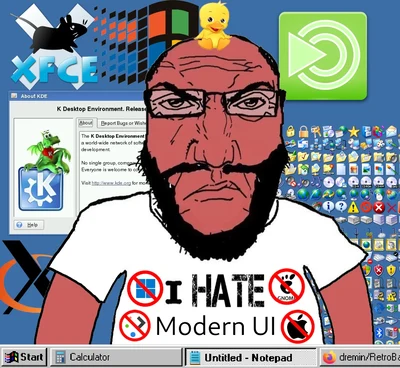
tech/science swag. 
Guidelines:
What to Submit
On-Topic: Anything that good slackers would find interesting. That includes more than /g/ memes and slacking off. If you had to reduce it to a sentence, the answer might be: anything that gratifies one's intellectual laziness.
Off-Topic: Most stories about politics, or crime, or sports, unless they're evidence of some interesting new phenomenon. Videos of pratfalls or disasters, or cute animal pictures. If they'd cover it on TV news, it's probably lame.
Help keep this hole healthy by keeping drama and NOT drama balanced. If you see too much drama, post something that isn't dramatic. If there isn't enough drama and this hole has become too boring, POST DRAMA!
In Submissions
Please do things to make titles stand out, like using uppercase or exclamation points, or saying how great an article is. It should be explicit in submitting something that you think it's important.
Please don't submit the original source. If the article is behind a paywall, just post the text. If a video is behind a paywall, post a magnet link. Fuck journos.
Please don't ruin the hole with chudposts. It isn't funny and doesn't belong here. THEY WILL BE MOVED TO /H/CHUDRAMA
If the title includes the name of the site, please leave that in, because our users are too stupid to know the difference between a url and a search query.
If you submit a video or pdf, please don't warn us by appending [video] or [pdf] to the title. That would be r-slurred. We're not using text-based browsers. We know what videos and pdfs are.
Make sure the title contains a gratuitous number or number + adjective. Good clickbait titles are like "Top 10 Ways to do X" or "Don't do these 4 things if you want X"
Otherwise editorialize. Please don't use the original title, unless it is gay or r-slurred, or you're shits all fucked up.
If you're going to post old news (at least 1 year old), please flair it so we can mock you for living under a rock, or don't and we'll mock you anyway.
Please don't post on SN to ask or tell us something. Send it to [email protected] instead.
If your post doesn't get enough traction, try to delete and repost it.
Please don't use SN primarily for promotion. It's ok to post your own stuff occasionally, but the primary use of the site should be for curiosity. If you want to astroturf or advertise, post on news.ycombinator.com instead.
Please solicit upvotes, comments, and submissions. Users are stupid and need to reminded to vote and interact. Thanks for the gold, kind stranger, upvotes to the left.
In Comments
Be snarky. Don't be kind. Have fun banter; don't be a dork. Please don't use big words like "fulminate". Please sneed at the rest of the community.
Comments should get more enlightened and centrist, not less, as a topic gets more divisive.
If disagreeing, please reply to the argument and call them names. "1 + 1 is 2, not 3" can be improved to "1 + 1 is 3, not 2, mathfaggot"
Please respond to the weakest plausible strawman of what someone says, not a stronger one that's harder to make fun of. Assume that they are bad faith actors.
Eschew jailbait. Paedophiles will be thrown in a wood chipper, as pertained by sitewide rules.
Please post shallow dismissals, especially of other people's work. All press is good press.
Please use Slacker News for political or ideological battle. It tramples weak ideologies.
Please comment on whether someone read an article. If you don't read the article, you are a cute twink.
Please pick the most provocative thing in an article or post to complain about in the thread. Don't nitpick stupid crap.
Please don't be an unfunny chud. Nobody cares about your opinion of X Unrelated Topic in Y Unrelated Thread. If you're the type of loser that belongs on /h/chudrama, we may exile you.
Sockpuppet accounts are encouraged, but please don't farm dramakarma.
Please use uppercase for emphasis.
Please post deranged conspiracy theories about astroturfing, shilling, bots, brigading, foreign agents and the like. It degrades discussion and is usually mistaken. If you're worried about abuse, email [email protected] and dang will add you to their spam list.
Please don't complain that a submission is inappropriate. If a story is spam or off-topic, report it and our moderators will probably do nothing about it. Feed egregious comments by replying instead of flagging them like a pussy. Remember: If you flag, you're a cute twink.
Please don't complain about tangential annoyances—things like article or website formats, name collisions, or back-button breakage. That's too boring, even for HN users.
Please seethe about how your posts don't get enough upvotes.
Please don't post comments saying that rdrama is turning into ruqqus. It's a nazi dogwhistle, as old as the hills.
Miscellaneous:
The quality of posts is extremely important to this community. Contributors are encouraged to provide high-quality or funny effortposts and informative or entertaining comments. Please refrain from posting the following:
Boring wingcucked nonsense nobody cares about that belongs in chudrama
Normie shit everyone already knows about
Anything that doesn't gratifify one's intellectual laziness
Bimothy-tier posts
Anything that the jannies don't like
We reserve the right to exile you for whatever reason we want, even for no reason at all! We also reserve the right to change the guidelines at any time, so be sure to read them at least once a month. We also reserve the right to ignore enforcement of the guidelines at the discretion of the janitorial staff. This hole is a janny playground, participation implies enthusiastic consent to being janny abused by unstable alcoholic bullies and loser nerds who have nothing better to do than banning you for any reason or no reason whatsoever.
[[[ To any NSA and FBI agents reading my email: please consider ]]]
[[[ whether defending the US Constitution against all enemies, ]]]
[[[ foreign or domestic, requires you to follow Snowden's example. ]]]
/h/slackernews SETTINGS /h/slackernews LOG /h/slackernews MODS /h/slackernews EXILEES /h/slackernews FOLLOWERS /h/slackernews BLOCKERS

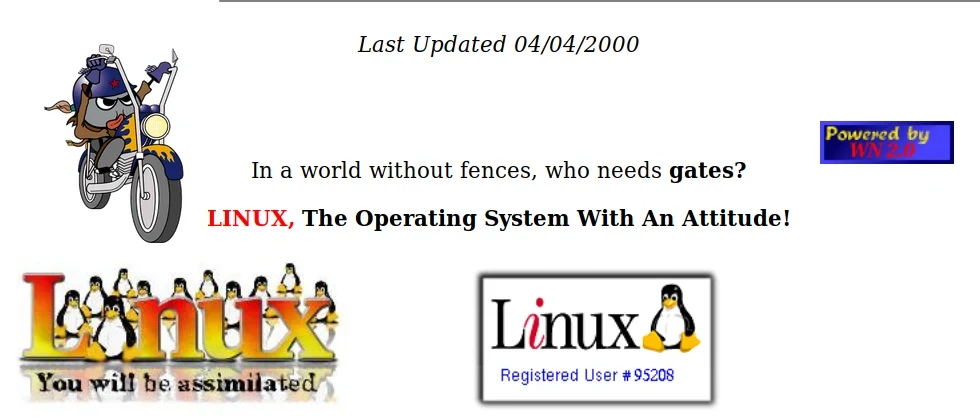



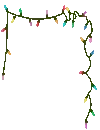




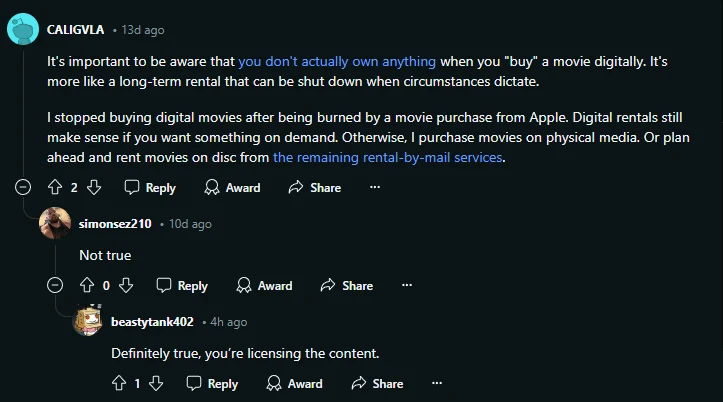



Jump in the discussion.
No email address required.
!commenters ive been thinking about this for awhile what are some good options for a massive library
Jump in the discussion.
No email address required.
Do you want something hands on or hands off?
I use Ceph which is an excellent clustered file system/storage system, but requires some amount of technical know-how.
If you want something hands off you probably want one of those 4-bay or 8-bay systems that are "batteries included" (not literally) and come with a slick web interface to manage it all.
Jump in the discussion.
No email address required.
Im pretty techie so that sounds good
Jump in the discussion.
No email address required.
I wouldn't go with Ceph unless you plan to do it for learning purposes, it's really meant for high availability applications.
You can setup ZFS on an Ubuntu LTS install and be off to the races on commodity hardware pretty easily. I recommend Allan Jude's book the FreeBSD Mastery: ZFS and Advanced ZFS (written for FreeBSD but it applies to Ubuntu).
If that's too much FreeNAS SCALE is a great way to dip your toes into running a NAS on consumer hardware.
If you want a more plug-n-play solution Synology is the premium option which is very rock solid but will cost you.
Jump in the discussion.
No email address required.
What would ZFS get me? My current setup is NFS with mdadm raid 1.
Jump in the discussion.
No email address required.
I mean I personally love the zfs send and recv snapshot functionality.
It allows you to do block level backups.
ie: when you go to use a regular backup program it will scan the entirety of your drive to determine what files changed, zfs already knows this because that's the entire point of snapshots so it just….sends the changes, no scanning! This ends up being an extremely efficient and fast way to handle backups.
Being a modern checksumming filesystem it also gives you "bitrot" or general corruption protection which mdadm won't. This property isn't to exciting until your drives die, then it's suddenly super useful.
There's other benefits that exist like transparent compression, built-in encryption or the general UX of tooling that are small but add up to a very enjoyable stack to use.
Jump in the discussion.
No email address required.
Does it let me configure redundancy like Raid1?
Jump in the discussion.
No email address required.
Yes, absolutely.
They use their own terminology as there's sometimes low level differences, but they're only improvement over traditional raid ime.
RAID1 would be equivalent to a "mirror"
RAID0 would be equivalent to a "stripe"
RAID10 would be equivalent to "striped mirrors"
It also has topologies like RAID5 / RAID6 in the form of raidz1, raidz2 etc.
One of the reasons for the good UX is that zfs controls all layers of the stack.
Everything from actual drive management to the filesystem level is handled by zfs. You don't have to interact with multiple different subsystems by different authors to achieve good results (eg RedHats Stratis system where mdadm is one part of many).
Jump in the discussion.
No email address required.
Hmm, I'm looking on setting up a remote back up of my current setup, I think I'll play with ZFS for that.
Jump in the discussion.
No email address required.
More options
Context
More options
Context
More options
Context
More options
Context
More options
Context
So i have maybe 20 tb of stuff, and i figure while i have something running ill plug in an old ryzen and a nvdia gpx card. I have enough spares except hdds to do that. I would use the card for maybe a locally hosted llm and maybe some other recreational ai stuff. Id love for one of those to be local and figure out all my files and memes and shit. Just a true organizer
!codecels any suggestions there?
Maybe i could train one on my likes on rdrama and filter out bad pings
Jump in the discussion.
No email address required.
Install stable diffusion so you can jack off to huge titted anime sluts!
You can train it on my pings
Jump in the discussion.
No email address required.
More options
Context
You could install Proxmox which has native ZFS support (it's just regular Debian underneath) and then pass through the GPU to a dedicated ML VM. (Nvidia cards drivers are picky on linux but there's lots of video guides for it I'm sure.)
Jump in the discussion.
No email address required.
More options
Context
More options
Context
zoz
Jump in the discussion.
No email address required.
zle
Jump in the discussion.
No email address required.
zozzle
Jump in the discussion.
No email address required.
More options
Context
More options
Context
More options
Context
More options
Context
It's designed to run on a server cluster (multiple servers) but you can run it on a single node just fine - I think there's even a special flag you can pass when configuring it to set some sensible defaults for single-node use (they officially say it's for testing only but that's because they're obsessed with high availability which obviously you don't care about with a single node). It's a "new generation" storage system so it doesn't need your drives to be the same size or anything.
If you really are only going to ever have one node you can also look into Btrfs or ZFS. I used ZFS a long time ago (like a decade ago I think lol), it's kinda like RAID but far more flexible with some other benefits (ie. rebuilding a failed drive only requires copying the data on that single drive, but all the data like a real RAID array, so is much faster and can be done online).
Jump in the discussion.
No email address required.
ZFS is an amazing piece of software, high recommended.
I cannot recommend btrfs to this day and I would probably recommend experimenting with bcachefs if you wanted to have fun.
Jump in the discussion.
No email address required.
More options
Context
More options
Context
More options
Context
tbh I'd just use LVM and be done with it. I messed around with ceph and gluster a while ago but it was getting unnecessarily complex just for some pirate storage
Jump in the discussion.
No email address required.
If you want something simpler on a single node you should at least use btrfs or zfs. Doesn't LVM only support basic RAID (as far as multi disk support goes)?
Jump in the discussion.
No email address required.
I don't bother with complicated RAID setups for this particular use case. I suppose if you've got 2 disks the same size then might as well do RAID 0 via mdadm or something but otherwise just add the disks together with LVM and done. If one disk fails you don't have redundancy, but they're only torrents so you can just reload the torrent files and redownload whatever data got lost.
I'm not really a fan of btrfs, it again seems overengineered. I tried it out for a while and having to use a separate command just to see how much space is free was annoying (doubly so that that free space was just an estimated amount). I've never tried zfs but it seems like a similar type of filesystem.
Surely these filesystems have their place in the world but imo not in this particular situation.
Jump in the discussion.
No email address required.
There's absolutely nothing complicated about the basic parity raid that both ZFS and btrfs offer lmao.
You're basically running with all the resilience of RAID0 but none of the performance benefits, all because you can't figure out something fairly simple. In fact most operational tasks are going to be simpler with ZFS than with mdadm - for example, if a disk fails in an mdadm RAID5, you need to replace it with another disk of the same size for a rebuild to proceed. But with "raidz1" (basically ZFS's version of RAID5), you don't need that - it'll actually just automatically rebuild the "array" with one fewer disk (as long as you haven't filled it up so there's room to do so). You can also buy disks at different times with different sizes with no issues.
Jump in the discussion.
No email address required.
More options
Context
More options
Context
More options
Context
More options
Context
Ceph? I didn't realize you were a turbo nerd, that's some serious cred.
Jump in the discussion.
No email address required.
More options
Context
More options
Context
Get a big butt external hard drive if you aren't a massive cute twink.
Trans lives matter
Jump in the discussion.
No email address required.
More options
Context
fmovies
Jump in the discussion.
No email address required.
More options
Context
More options
Context