
The newer and shinier Windows' UI gets, the harder it is to access its most advanced (and often important) settings. Windows 11, like Windows 10 before it, tries to guide you into the new, modern looking Settings menu while burying but not eliminating the old-fashioned Control Panel, which still houses a lot of important options.
Even if you launch the Control Panel, you may have trouble finding the particular setting you're looking for. For example, to change your environment variables (which affect what apps you can launch from any directory via the command line), you need to go to Settings->System->About->Advanced System Settings or Control Panel->System->Advanced System Settings and then click on the Environment Variables button.
The good news is that you can see a complete list of direct shortcuts by turning on "God Mode," or, more accurately, creating a God Mode folder. Sadly, this "God Mode" is not as powerful as the ones you find in video games where you can walk through walls, be invincible or get every weapon. But God Mode in Windows 11 or Windows 10 can get you to your printer or Bluetooth settings in a single click. Here's how.
How to Enable God Mode in Windows 11 or 10
1. Right click on the desktop and select New->Folder.
2. Name the folder as follows:
GodMode.{ED7BA470-8E54-465E-825C-99712043E01C}
The name will disappear once you are finished.
3. Open the folder. You'll notice a more than 200 settings menus to choose from, organized into categories such as Security and Maintenance and Power Options.
4. Drag and drop individual shortcuts to the desktop if you want even quicker access. For example, if you want one-click access to the "Manage audio devices" menu, drag it onto the desktop and and you'll have a dedicated shortcut there.
Note that the folder icon for the God Mode folder may change its icon at some point, perhaps after you reboot. We found that it looks like it does in the screen shot below.
Whatever it looks like, the God Mode folder is a real time-saver.





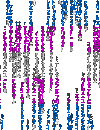



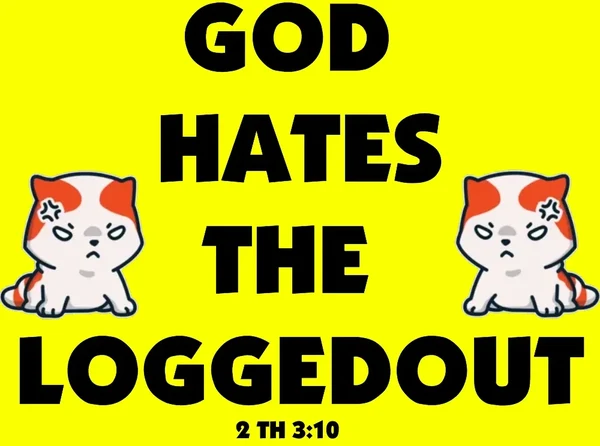


Jump in the discussion.
No email address required.
I installed Win11 on a VM a week ago and noticed that the control panel was gone. I was looking for a common setting for adjusting the resolution and was like where the frick is it? It's not under the normal section. It's under system on Win10 but IIRC it wasn't there. I can't remember how I found it. I had to search for display or something. Such a frickin annoying thing just for resolution.
Krayon sexually assaulted his sister.

Jump in the discussion.
No email address required.
My foid accidentally upgraded our media center PC to win11. Really pissed me off.
Jump in the discussion.
No email address required.
Grounds for divorce IMO
Krayon sexually assaulted his sister.

Jump in the discussion.
No email address required.
His own darn fault for letting the foid have any control over a piece of technology.
Jump in the discussion.
No email address required.
Very true. You gotta give us guest user access cuz we will add cutesy backgrounds and change vidya settings.
Krayon sexually assaulted his sister.

Jump in the discussion.
No email address required.
More options
Context
More options
Context
More options
Context
Y dies ur foid have admin on the media pc?
Jump in the discussion.
No email address required.
There's no password. Trying to make my life easy when I'm on the road.
Jump in the discussion.
No email address required.
u had this coming
Jump in the discussion.
No email address required.
After many years of having a media center PC and a tech illiterate food this is the only way unfortunately.
Would rather have a foid that can't use a computer instead of one that uses reddit and other social media on the reg tho.
Jump in the discussion.
No email address required.
More options
Context
More options
Context
More options
Context
More options
Context
Im rather sure that win10 asks you to upgrade to win11 first and after a while installs itself without really asking , so don't blame her.
Jump in the discussion.
No email address required.
Meh I don't. I turned off tpm on purpose so it didn't happen to me.
Jump in the discussion.
No email address required.
More options
Context
More options
Context
If you had been using Linux she wouldn’t have been able to do that
Jump in the discussion.
No email address required.
More options
Context
More options
Context
windows tries to reinvent the control panel with every release and fails every time. lmao losers .
.
The problem is the user still takes the biggest L because they have to relearn where every feature has been relocated to, again and again
Jump in the discussion.
No email address required.
yeah, I used Win7 until it was no longer supported in January 2020 IIRC. Win10 is ok but Win11 is a dogshit interface.
Krayon sexually assaulted his sister.

Jump in the discussion.
No email address required.
More options
Context
More options
Context
More options
Context
Ah yes. I love important settings hidden behind esoteric folder renaming. Thank you Microsoft, great design.
Jump in the discussion.
No email address required.
More options
Context
Very neat. Sadly it only makes Windows 11 marginally more useful.
Jump in the discussion.
No email address required.
More options
Context
How about a Dog Mode folder where white women can store their favorite puppers?
Jump in the discussion.
No email address required.
More options
Context
Just think about like this bro, you are at rock bottom right now so there can only be better days ahead. Start by making small achievements, work your way up, and eventually you will look back on the current you and say "wtf were you thinking".
Snapshots:
archive.org
archive.ph (click to archive)
ghostarchive.org (click to archive)
Windows 11:
archive.org
archive.ph (click to archive)
ghostarchive.org (click to archive)
Jump in the discussion.
No email address required.
More options
Context
Old, this has existed for a while
Jump in the discussion.
No email address required.
This was cool and useful back in the Windows 7-8.1 days. Now almost every link just goes back to the awful Settings App.
Jump in the discussion.
No email address required.
More options
Context
More options
Context