In android 13 plus there's now a tab on your pull down menu showing "active apps"
It's r-slurred and accessible from my lock screen meaning you can disable my firewall and anti theft without unlocking the phone. All the info I can find on it (virtually none) says it's a "safety feature" and can't be disabled.
I've read that system apps are immune to this, alas this is another google lie. Using luckypatcher to convert AFwall to a system app or priv-system app does not stop it being picked up by and killable from the task manager.
The only way I've found to make an app unkillable from there (but annoyingly still viewable) is by making it a device admin
Google mentions that OEMs white list their own apps from appearing there, but don't bother mentioning how
Short of recompiling my ROM with the code commented out how can i get rid of it?
!codecels why is android r-slurred?

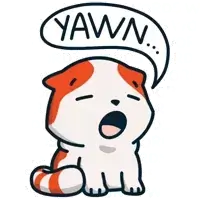


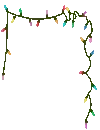


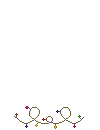

Jump in the discussion.
No email address required.
isnt a 'phone anti theft' just a gun so you can shoot the bipoc trying to mug you?
also my S21 doesnt do that so i dunno lol
Jump in the discussion.
No email address required.
It's a gps tracker so I can go to his house and shoot him
Jump in the discussion.
No email address required.
It's called find my device by Google
Jump in the discussion.
No email address required.
google is gay and i don't use their services. Strags stopped supporting my phone after 2 years
Jump in the discussion.
No email address required.
Solder an independent gps tracker to your phone
Jump in the discussion.
No email address required.
More options
Context
More options
Context
More options
Context
More options
Context
I bought a 5.7 for a reason.
Jump in the discussion.
No email address required.
More options
Context
More options
Context