Orange site: https://news.ycombinator.com/item?id=32970623
Older photos in my drive have started becoming corrupted. Issue looks like a water stain with massive discoloration and data loss. Is there any way to revert this?
This seems to be a more general issue. Cases found today:
https://support.google.com/photos/thread/180787712/corrupted-photos
https://support.google.com/photos/thread/180820121/transcoding-artifacts-in-old-images
https://support.google.com/photos/thread/180774361/google-auto-editing-old-pictures
https://support.google.com/photos/thread/180816597/photos-corruption-occured-on-my-google-photos
https://support.google.com/photos/thread/180808395/old-photos-with-white-dots-corruption-now
https://support.google.com/photos/thread/180769822/photo-damaged
https://support.google.com/photos/thread/180767454/photos-error
https://support.google.com/photos/thread/180764911/corrupted-images-from-8-years-ago
https://support.google.com/photos/thread/180718432/my-photos-damage
https://support.google.com/photos/thread/180745017/photos-getting-corrupted
https://support.google.com/photos/thread/180741456/why-or-old-photo-damage
https://support.google.com/photos/thread/180739551/old-saved-images-damaged-for-good?

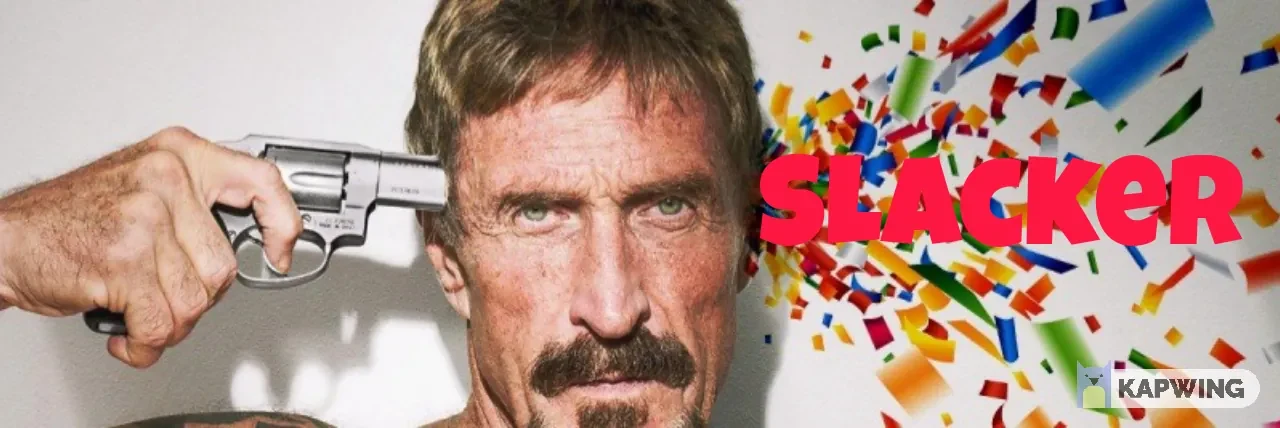



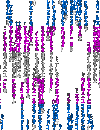







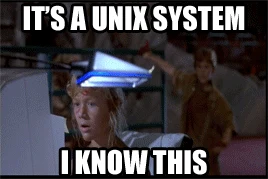


Jump in the discussion.
No email address required.
Sounds like the original files are fine - Google's just displaying secondary "low quality" versions to save bandwidth, and their automated re-encoder is fricking up. Since they still have the full quality versions, they should be able to automatically fix the problem, too... assuming they can keep track of which files are busted.
Jump in the discussion.
No email address required.
So it'll be like imgur but they eventually break access to the full resolution versions
Jump in the discussion.
No email address required.
More options
Context
More options
Context