Top Poster of the Day:
 Rad_juju
Rad_juju

Current Registered Users: 30,858

tech/science swag. 
Guidelines:
What to Submit
On-Topic: Anything that good slackers would find interesting. That includes more than /g/ memes and slacking off. If you had to reduce it to a sentence, the answer might be: anything that gratifies one's intellectual laziness.
Off-Topic: Most stories about politics, or crime, or sports, unless they're evidence of some interesting new phenomenon. Videos of pratfalls or disasters, or cute animal pictures. If they'd cover it on TV news, it's probably lame.
Help keep this hole healthy by keeping drama and NOT drama balanced. If you see too much drama, post something that isn't dramatic. If there isn't enough drama and this hole has become too boring, POST DRAMA!
In Submissions
Please do things to make titles stand out, like using uppercase or exclamation points, or saying how great an article is. It should be explicit in submitting something that you think it's important.
Please don't submit the original source. If the article is behind a paywall, just post the text. If a video is behind a paywall, post a magnet link. Fuck journos.
Please don't ruin the hole with chudposts. It isn't funny and doesn't belong here. THEY WILL BE MOVED TO /H/CHUDRAMA
If the title includes the name of the site, please leave that in, because our users are too stupid to know the difference between a url and a search query.
If you submit a video or pdf, please don't warn us by appending [video] or [pdf] to the title. That would be r-slurred. We're not using text-based browsers. We know what videos and pdfs are.
Make sure the title contains a gratuitous number or number + adjective. Good clickbait titles are like "Top 10 Ways to do X" or "Don't do these 4 things if you want X"
Otherwise editorialize. Please don't use the original title, unless it is gay or r-slurred, or you're shits all fucked up.
If you're going to post old news (at least 1 year old), please flair it so we can mock you for living under a rock, or don't and we'll mock you anyway.
Please don't post on SN to ask or tell us something. Send it to [email protected] instead.
If your post doesn't get enough traction, try to delete and repost it.
Please don't use SN primarily for promotion. It's ok to post your own stuff occasionally, but the primary use of the site should be for curiosity. If you want to astroturf or advertise, post on news.ycombinator.com instead.
Please solicit upvotes, comments, and submissions. Users are stupid and need to reminded to vote and interact. Thanks for the gold, kind stranger, upvotes to the left.
In Comments
Be snarky. Don't be kind. Have fun banter; don't be a dork. Please don't use big words like "fulminate". Please sneed at the rest of the community.
Comments should get more enlightened and centrist, not less, as a topic gets more divisive.
If disagreeing, please reply to the argument and call them names. "1 + 1 is 2, not 3" can be improved to "1 + 1 is 3, not 2, mathfaggot"
Please respond to the weakest plausible strawman of what someone says, not a stronger one that's harder to make fun of. Assume that they are bad faith actors.
Eschew jailbait. Paedophiles will be thrown in a wood chipper, as pertained by sitewide rules.
Please post shallow dismissals, especially of other people's work. All press is good press.
Please use Slacker News for political or ideological battle. It tramples weak ideologies.
Please comment on whether someone read an article. If you don't read the article, you are a cute twink.
Please pick the most provocative thing in an article or post to complain about in the thread. Don't nitpick stupid crap.
Please don't be an unfunny chud. Nobody cares about your opinion of X Unrelated Topic in Y Unrelated Thread. If you're the type of loser that belongs on /h/chudrama, we may exile you.
Sockpuppet accounts are encouraged, but please don't farm dramakarma.
Please use uppercase for emphasis.
Please post deranged conspiracy theories about astroturfing, shilling, bots, brigading, foreign agents and the like. It degrades discussion and is usually mistaken. If you're worried about abuse, email [email protected] and dang will add you to their spam list.
Please don't complain that a submission is inappropriate. If a story is spam or off-topic, report it and our moderators will probably do nothing about it. Feed egregious comments by replying instead of flagging them like a pussy. Remember: If you flag, you're a cute twink.
Please don't complain about tangential annoyances—things like article or website formats, name collisions, or back-button breakage. That's too boring, even for HN users.
Please seethe about how your posts don't get enough upvotes.
Please don't post comments saying that rdrama is turning into ruqqus. It's a nazi dogwhistle, as old as the hills.
Miscellaneous:
The quality of posts is extremely important to this community. Contributors are encouraged to provide high-quality or funny effortposts and informative or entertaining comments. Please refrain from posting the following:
Boring wingcucked nonsense nobody cares about that belongs in chudrama
Normie shit everyone already knows about
Anything that doesn't gratifify one's intellectual laziness
Bimothy-tier posts
Anything that the jannies don't like
Jannies reserve the right to exile baby ducks from this hole at any time.
We reserve the right to exile you for whatever reason we want, even for no reason at all! We also reserve the right to change the guidelines at any time, so be sure to read them at least once a month. We also reserve the right to ignore enforcement of the guidelines at the discretion of the janitorial staff. This hole is a janny playground, participation implies enthusiastic consent to being janny abused by unstable alcoholic bullies and loser nerds who have nothing better to do than banning you for any reason or no reason whatsoever.
[[[ To any NSA and FBI agents reading my email: please consider ]]]
[[[ whether defending the US Constitution against all enemies, ]]]
[[[ foreign or domestic, requires you to follow Snowden's example. ]]]
/h/slackernews SETTINGS /h/slackernews MODS /h/slackernews LOG /h/slackernews EXILEES /h/slackernews FOLLOWERS /h/slackernews BLOCKERS









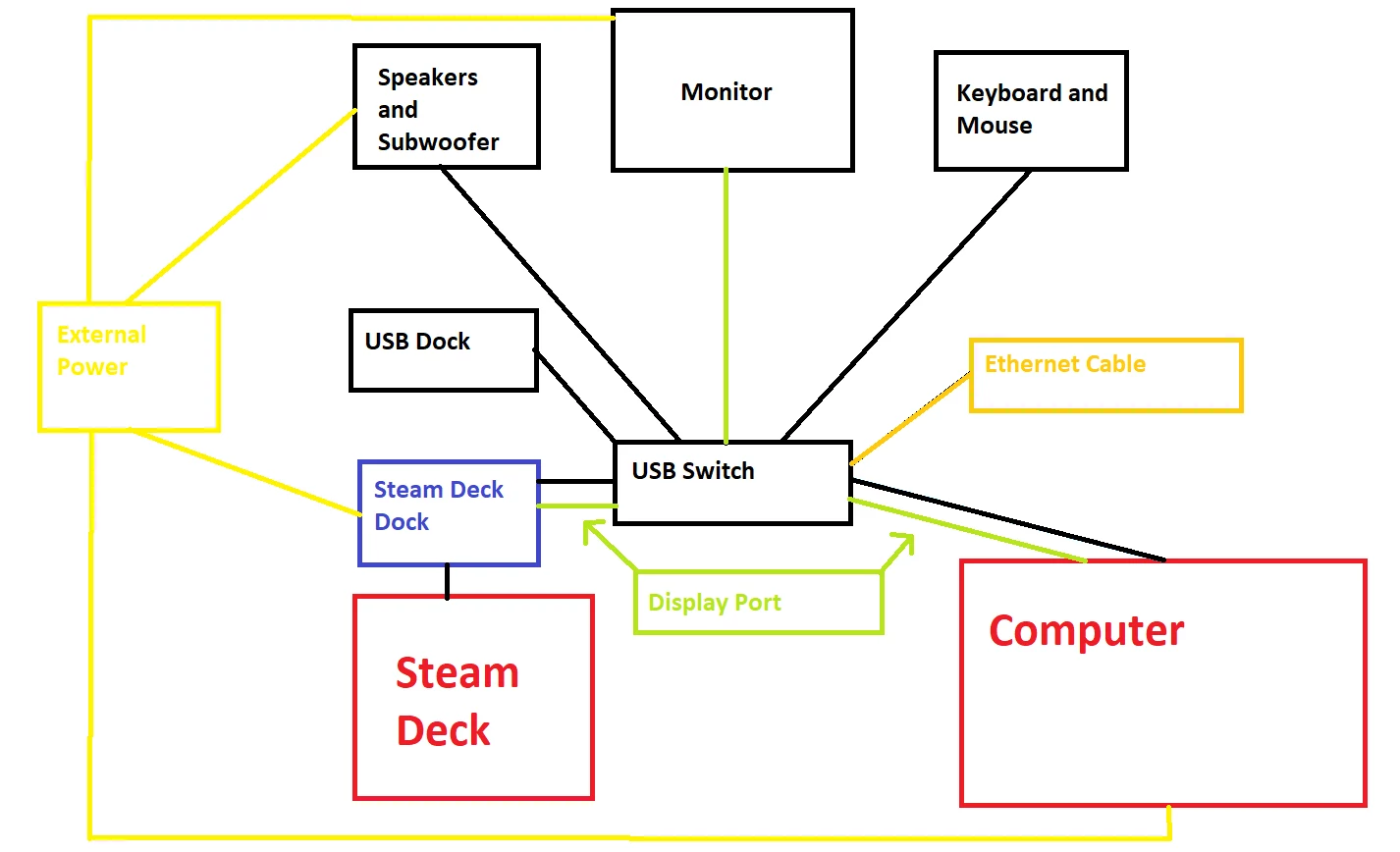

Jump in the discussion.
No email address required.
I would go with a decent amp or preamp for switching audio, a router in switch mode for ethernet, leave the video switching to the monitor and then just use a switch to switch keyboard/mouse
I wouldnt trust the latency a switch would introduce into internet and they can be a little noisy for audio. A router isn't very expensive
Jump in the discussion.
No email address required.
Uh, fam... You just buy a switch. Not the nintendo type. A 5 port gig desktop switch. One of these will do you:
https://www.tp-link.com/us/home-networking/5-port-switch/
Also:
If you want the best audio quality a dedicated USB dac is going to give you much better quality than any shitty on-motherboard soundchip. For example, this one is kinda nice:
https://www.smsl-audio.com/portal/product/detail/id/548.html
This one is better, but a bit excessive:
https://www.smsl-audio.com/portal/product/detail/id/797.html
Jump in the discussion.
No email address required.
Switches are more expensive locally here than routers but ur right
Jump in the discussion.
No email address required.
Really? Those TPLink 5 port switches are like $7 each.
Jump in the discussion.
No email address required.
Leafland has some bizarre surcharges on shit idk why, every time i needed a switch i ended up getting a $30 D Link router because the switch was like $75 or more
Jump in the discussion.
No email address required.
https://www.memoryexpress.com/Category/Switches?Sort=Price
Jump in the discussion.
No email address required.
I actually was JUST replying to ur post using memoryepxress. There's actually a $12 D link 4 port switch if u sort by cheapest
Jump in the discussion.
No email address required.
For the small difference in cost it's not really worth going with less than GigE if you're doing any sort of network backups or moving files around.
For consoles and stuff - not my area of expertise - I'd guess FE is fine unless your upstream connectivity will reliably deliver more than 100 and you're downloading tons of updates.
Jump in the discussion.
No email address required.
Would it matter if ur running cat5 vs cat6 or nah?
Jump in the discussion.
No email address required.
More options
Context
More options
Context
More options
Context
More options
Context
More options
Context
More options
Context
More options
Context
More options
Context
by the way, if you want an interesting sort of preamp I got one of these a while ago to see what it was like.
https://www.aliexpress.com/item/4000319567439.html
It's pretty neat looking and works well.
Jump in the discussion.
No email address required.
My n1gga are u actually running thermionic valves in tyool 2023
e:
Holy shit theyre real toobs. Do u have a cct diagram? Why 3 channels? What's the freq range?
Jump in the discussion.
No email address required.
It's a Marantz 7 preamp clone. Ancient circuit diagram's available, just google it. Left tube is a rectifier. Not sure what the right three do. It's two channels, each tube supports 2 channels afaik. (12ax7 tubes)
Jump in the discussion.
No email address required.
More options
Context
More options
Context
More options
Context
Thanks for the advice I might try that instead. I hadn't taken latency into consideration and the audio quality might take a hit, which isn't ideal.
Jump in the discussion.
No email address required.
You don't want to run your ethernet through a USB changeover switch/KVM switch. Those USB changeover switches are only designed for mouse and keyboard switchover and usually don't support USB3 so you won't get decent speed. (USB2 is slower than GigE.) Also ethernet-via-USB incurs a CPU penalty. leading to higher latency and jitter.
You won't lose audio quality or increase latency if you're passing digital audio via a passive USB changeover switch.
This is a janky setup though and you may have issues with the computer seeing the USB audio/ethernet adapter keep disappearing and reappearing. That's how you end up with 'Ethernet Adaptor (23)' in your control panel and inexplicable network issues.
Jump in the discussion.
No email address required.
Yeah I've been looking into it some more and it seems like the best option would be to use a small switch for sharing Ethernet between devices (I have another computer for work which can take advantage of this as well). If I end up getting a KVM switch for USB/Display port stuff, it won't be used for ethernet or audio.
Jump in the discussion.
No email address required.
Yeah use a dedicated ethernet switch and keep the machines plugged in. Then you can use wake-on-lan to turn your PC on from your phone which is good if you're super lazy.
Jump in the discussion.
No email address required.
More options
Context
More options
Context
More options
Context
More options
Context
More options
Context