Top Poster of the Day:
 Rad_juju
Rad_juju

Current Registered Users: 30,858
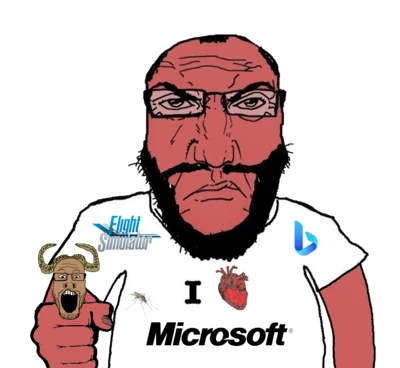
tech/science swag. 
Guidelines:
What to Submit
On-Topic: Anything that good slackers would find interesting. That includes more than /g/ memes and slacking off. If you had to reduce it to a sentence, the answer might be: anything that gratifies one's intellectual laziness.
Off-Topic: Most stories about politics, or crime, or sports, unless they're evidence of some interesting new phenomenon. Videos of pratfalls or disasters, or cute animal pictures. If they'd cover it on TV news, it's probably lame.
Help keep this hole healthy by keeping drama and NOT drama balanced. If you see too much drama, post something that isn't dramatic. If there isn't enough drama and this hole has become too boring, POST DRAMA!
In Submissions
Please do things to make titles stand out, like using uppercase or exclamation points, or saying how great an article is. It should be explicit in submitting something that you think it's important.
Please don't submit the original source. If the article is behind a paywall, just post the text. If a video is behind a paywall, post a magnet link. Fuck journos.
Please don't ruin the hole with chudposts. It isn't funny and doesn't belong here. THEY WILL BE MOVED TO /H/CHUDRAMA
If the title includes the name of the site, please leave that in, because our users are too stupid to know the difference between a url and a search query.
If you submit a video or pdf, please don't warn us by appending [video] or [pdf] to the title. That would be r-slurred. We're not using text-based browsers. We know what videos and pdfs are.
Make sure the title contains a gratuitous number or number + adjective. Good clickbait titles are like "Top 10 Ways to do X" or "Don't do these 4 things if you want X"
Otherwise editorialize. Please don't use the original title, unless it is gay or r-slurred, or you're shits all fucked up.
If you're going to post old news (at least 1 year old), please flair it so we can mock you for living under a rock, or don't and we'll mock you anyway.
Please don't post on SN to ask or tell us something. Send it to [email protected] instead.
If your post doesn't get enough traction, try to delete and repost it.
Please don't use SN primarily for promotion. It's ok to post your own stuff occasionally, but the primary use of the site should be for curiosity. If you want to astroturf or advertise, post on news.ycombinator.com instead.
Please solicit upvotes, comments, and submissions. Users are stupid and need to reminded to vote and interact. Thanks for the gold, kind stranger, upvotes to the left.
In Comments
Be snarky. Don't be kind. Have fun banter; don't be a dork. Please don't use big words like "fulminate". Please sneed at the rest of the community.
Comments should get more enlightened and centrist, not less, as a topic gets more divisive.
If disagreeing, please reply to the argument and call them names. "1 + 1 is 2, not 3" can be improved to "1 + 1 is 3, not 2, mathfaggot"
Please respond to the weakest plausible strawman of what someone says, not a stronger one that's harder to make fun of. Assume that they are bad faith actors.
Eschew jailbait. Paedophiles will be thrown in a wood chipper, as pertained by sitewide rules.
Please post shallow dismissals, especially of other people's work. All press is good press.
Please use Slacker News for political or ideological battle. It tramples weak ideologies.
Please comment on whether someone read an article. If you don't read the article, you are a cute twink.
Please pick the most provocative thing in an article or post to complain about in the thread. Don't nitpick stupid crap.
Please don't be an unfunny chud. Nobody cares about your opinion of X Unrelated Topic in Y Unrelated Thread. If you're the type of loser that belongs on /h/chudrama, we may exile you.
Sockpuppet accounts are encouraged, but please don't farm dramakarma.
Please use uppercase for emphasis.
Please post deranged conspiracy theories about astroturfing, shilling, bots, brigading, foreign agents and the like. It degrades discussion and is usually mistaken. If you're worried about abuse, email [email protected] and dang will add you to their spam list.
Please don't complain that a submission is inappropriate. If a story is spam or off-topic, report it and our moderators will probably do nothing about it. Feed egregious comments by replying instead of flagging them like a pussy. Remember: If you flag, you're a cute twink.
Please don't complain about tangential annoyances—things like article or website formats, name collisions, or back-button breakage. That's too boring, even for HN users.
Please seethe about how your posts don't get enough upvotes.
Please don't post comments saying that rdrama is turning into ruqqus. It's a nazi dogwhistle, as old as the hills.
Miscellaneous:
The quality of posts is extremely important to this community. Contributors are encouraged to provide high-quality or funny effortposts and informative or entertaining comments. Please refrain from posting the following:
Boring wingcucked nonsense nobody cares about that belongs in chudrama
Normie shit everyone already knows about
Anything that doesn't gratifify one's intellectual laziness
Bimothy-tier posts
Anything that the jannies don't like
Jannies reserve the right to exile baby ducks from this hole at any time.
We reserve the right to exile you for whatever reason we want, even for no reason at all! We also reserve the right to change the guidelines at any time, so be sure to read them at least once a month. We also reserve the right to ignore enforcement of the guidelines at the discretion of the janitorial staff. This hole is a janny playground, participation implies enthusiastic consent to being janny abused by unstable alcoholic bullies and loser nerds who have nothing better to do than banning you for any reason or no reason whatsoever.
[[[ To any NSA and FBI agents reading my email: please consider ]]]
[[[ whether defending the US Constitution against all enemies, ]]]
[[[ foreign or domestic, requires you to follow Snowden's example. ]]]
/h/slackernews SETTINGS /h/slackernews MODS /h/slackernews LOG /h/slackernews EXILEES /h/slackernews FOLLOWERS /h/slackernews BLOCKERS









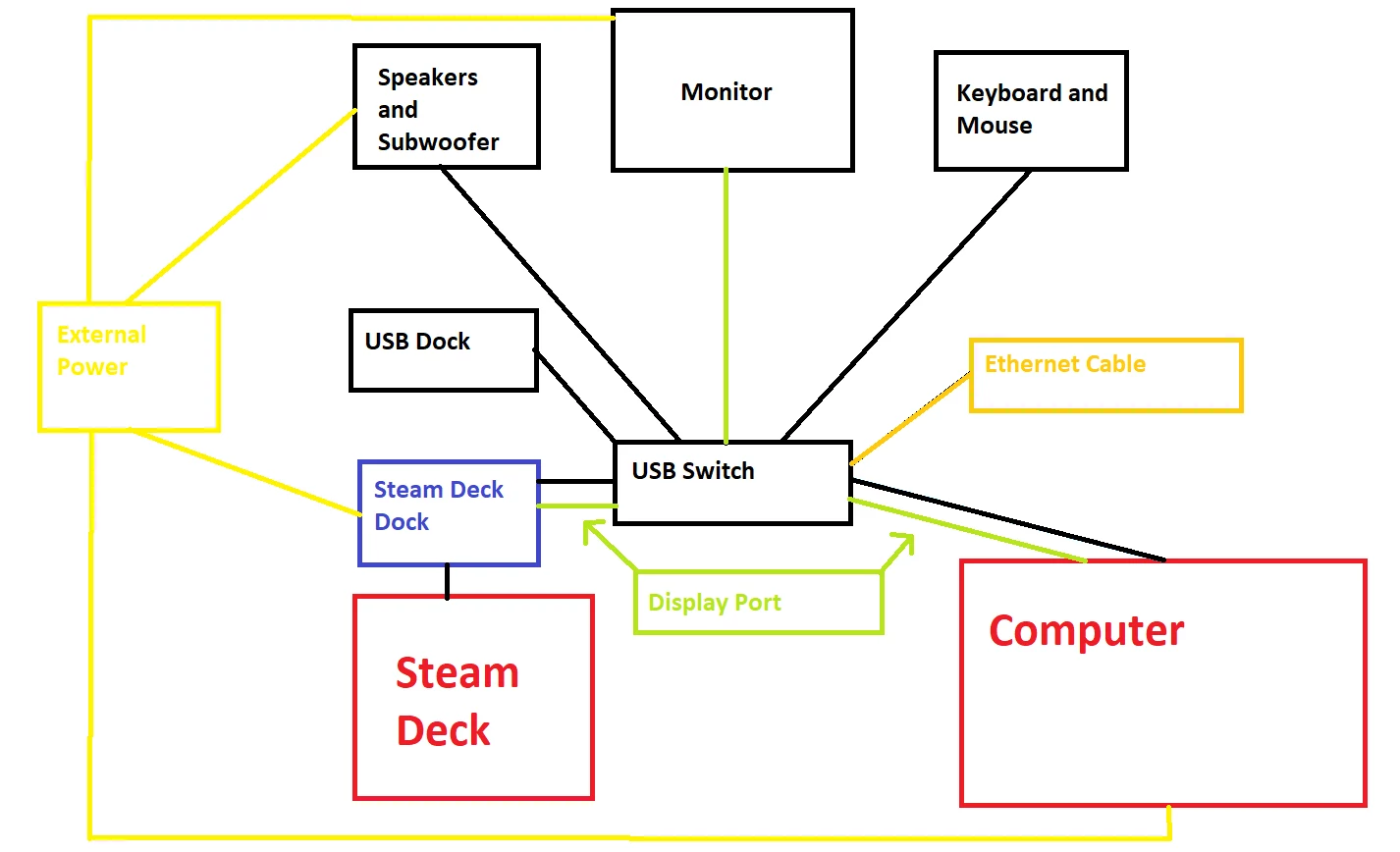

Jump in the discussion.
No email address required.
True. My work did give me an extra monitor to go with the laptop. It's probably something like 1080p 60hz max, but I don't need it to do anything beyond that anyway. The monitor I use for my PC is 1440p 144hz
Jump in the discussion.
No email address required.
side monitor doesn't matter, just get a big boy with good resolution and refresh rate with a built in kvm and you're set
Jump in the discussion.
No email address required.
Panel type (IPS > VA >>>>>>>> TN) matters a lot more than refresh rate unless you're doing literally nothing but gaming
Would literally rather die than have to use a TN panel for any type of work, not that I can even see the fricking screen any more due to floaters.
Jump in the discussion.
No email address required.
you think so? I recently got an albeit shitty ultrawide IPS and I only notice it the colors being more.. I guess saturated. My old TN monitor looks a bit washed out I guess but idk if I would spend an extra $300 for the difference
Jump in the discussion.
No email address required.
It's the vertical viewing angle. If you move your head up and down it has a huge effect on TN panels (literally the top of the monitor will show different shades to the bottom) whereeas an IPS panel almost looks like a printed page.
If you didn't notice it it's likely your old monitor was VA/PVA not TN. It's really really noticeable.
Jump in the discussion.
No email address required.
lmao that's crazy you're right. my old monitor looks like straight lights from up top and flipped colors from the bottom and my IPS stays the same regardless. intresting
Jump in the discussion.
No email address required.
Yeah TN panels are really really really shit. They claim some absolute horseshit when it comes to viewing angles, like IPS they normally claim 178 degrees which is about right, to me an IPS panel will give you a viewable image at literally all angles. The perspective makes the image unusable before there's any colour shift.
Somehow for TN they claim 160 degrees of usable view angle which is absolute bullshit, I have no idea how they get away with that claim.
Jump in the discussion.
No email address required.
good to know, happy I got an IPS now. How do you feel about OLEDs (besides the extreme price)
Jump in the discussion.
No email address required.
The burn-in is horrible. Okay for television but even then, don't watch too much sports from the same broadcaster or the overlay graphics will become part of your display lol. Maybe if you had a dedicated movie room where you only showed movies or content that you know is gonna have no overlayTurn it on on, play the movie, turn it off again.
I think for large scale displays those direct-laser projectors will replace OLED as they have the same infinite-contrast-ratio and pure blacks as OLED without the burn-in issue.
In my opinion OLEDs really shine on small touchscreens and control panels where you optimise the content for the display, i.e. brightly coloured icons displayed on a black background with autoswitchoff. Under that use condition they almost look like magic.
Jump in the discussion.
No email address required.
More options
Context
More options
Context
More options
Context
More options
Context
More options
Context
More options
Context
More options
Context
More options
Context
More options
Context