If you’re feeling nostalgic, the Internet Archive hosts a ZIP file ( https://archive.org/details/WindowsXPAnd98Screensavers1 ) that includes 10 classic screensavers from the Windows 98 and XP era that will still work in Windows 11. To install them, download the file, unzip it, and copy all of the .SCR files to C:\Windows\System32 . You’ll need to have administrator access to copy files to that folder.
To enable screensavers go to personalization > lock screen > scroll down > screen saver


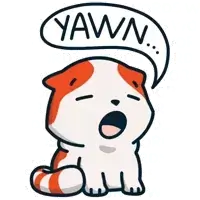


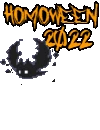




Jump in the discussion.
No email address required.
Yo! Remember that shitty maze game?
Jump in the discussion.
No email address required.
More options
Context