I honestly think the OP is basically right. I believe RAID10 is the only topology that makes sense with the size of current drives though. Rebuild times are just too much with RAID5/6/etc. and everything in his post is good.
The main reason for a RAID is availability.
The main reason for a backup is data safety.
An SHR2 can increase availability (or better reduces the risk of a non-availability). It will not do much to increase data safety, because most szenarios that apply to a SHR 1 apply as well to a SHR2.
The discussion between SHR1 and SHR2 is borderline relevant, and relatively cheap.
The discussion about a backup (and how) is fundamental, and especially in the multi-TB-range pretty expensive. Only loosing your data is even more expensive !

This dude is smug but I don’t think he really responds to OPs point. Extreme reddit moment of sounding smart without saying anything at all.
Booo
SHR2 is for when one fails and it takes me a week to get a replacement. In that week I’m not freaking out about my datas.
Your points are valid but don’t forget about the time factor.
Also my 4+TB drives are like $70, not 300. Datapoints.
If I’m an IT shop with backups and spares, then yeah SHR2/raid6 doesn’t buy much. For that matter, R5 is also not great. R10+ hot spares all day.
But in my house where there’s snail mail and laziness and … Many times I don’t even know there is a problem, I need that extra hot redundant drive just to avoid having an emergency. To protect my cat videos.
This neighbor is buying 4TB HDDs 

He also doesn’t make sense, like a week neighbor? Amazon will have a 16TB here tomorrow.
Well, you are whistling past the grave yard here. If all of your drives are a certain vintage and a drive fails, the remaining drives are put under greater than normal strain in butter fs. So all of your fancy math aside, it’s actually much more common that a second drive goes down while you are waiting for the Amazon guy. Having said that, I’m a SHR1 guy on my Synology … but then again again my main NAS is raid-z2.
Based ZFS-chad dunking on Synology buttercels 
Sorry, but you’re full of shit. My time is worth more than having an extra drive to protect my system. Drive failures are more likely to happen during the rebuild of the array, and even more likely with the larger drives. Saving myself hours of time to not recover my shit from backup and set it all up again is worth a bit of money and it’s not like an extra 10TB drive is going to break the bank.
Not losing access to my stuff and not having to waste my time on shit that could have been avoided is priceless. I’ve got better shit to do.
I feel like this is a flaw in most posters here. RAID10 is the objectively best topology for modern drive sizes (16TB being widely available) and I don’t know why you’d frick with RAID5/6 shit.
A lot of the other seething seems to be thinking the OP said don’t use backups??? In the post he literally said use the money you save on backups lol.

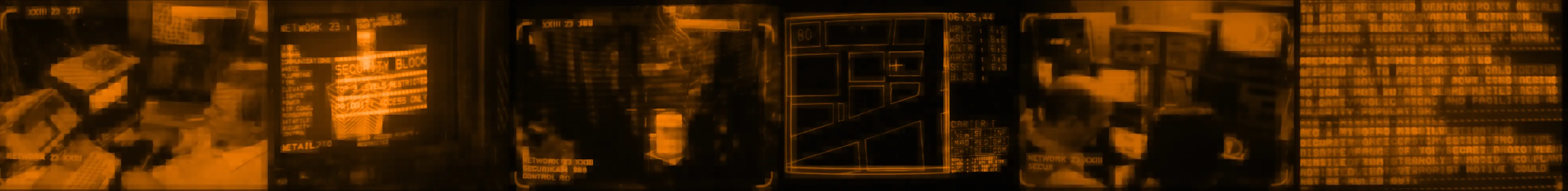



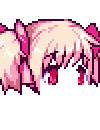




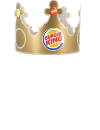



Jump in the discussion.
No email address required.
I have a 5 bay Synology NAS filled with 8tb drives set up as raid5. It's good enough for my porn
Jump in the discussion.
No email address required.
I’m on team RAID10 and a ZFS fan but yeah it doesn’t really matter for most data.
Enjoy your wanking
Jump in the discussion.
No email address required.
More options
Context
Thanks for hosting your own kompromat and saving the Fedbois money
Jump in the discussion.
No email address required.
More options
Context
So you spent $500+ on just storage? Why?
Jump in the discussion.
No email address required.
to store things
Jump in the discussion.
No email address required.
wouldn't it be cheaper to store it online? you could get like 20 years of service for $500
Jump in the discussion.
No email address required.
Where can I store 32TB for 20 years for $500?
Also having everything on a local network and immediately available to every device on my network through an SMB share is orders of magnitude more convenient.
Jump in the discussion.
No email address required.
I just have two servers, do you really have backup if it's not hot swappable? Might as well just write to tape like the disgusting poor you are if you need raid
Jump in the discussion.
No email address required.
More options
Context
More options
Context
My problem with that is being limited to 30Mbps upload speed by my stupid fricking cable provider. Backing up like 1TB of data to the cloud will take 24+ hours. Can't speak for anyone else, but that's why my backups are going to local storage.
Jump in the discussion.
No email address required.
You should still be backing them up off site baby
Jump in the discussion.
No email address required.
More options
Context
More options
Context
More options
Context
More options
Context
More options
Context
More options
Context