I've got my work done for the week so I'm using this Friday to tweak my work laptop.
I've not been a Windowscel for a decade-and-a-half so I'm pretty clueless what the 2023 essential tweak cowtools are.
Follower of Christ  Tech lover, IT Admin, heckin pupper lover and occasionally troll. I hold back feelings or opinions, right or wrong because I dislike conflict.
Tech lover, IT Admin, heckin pupper lover and occasionally troll. I hold back feelings or opinions, right or wrong because I dislike conflict.

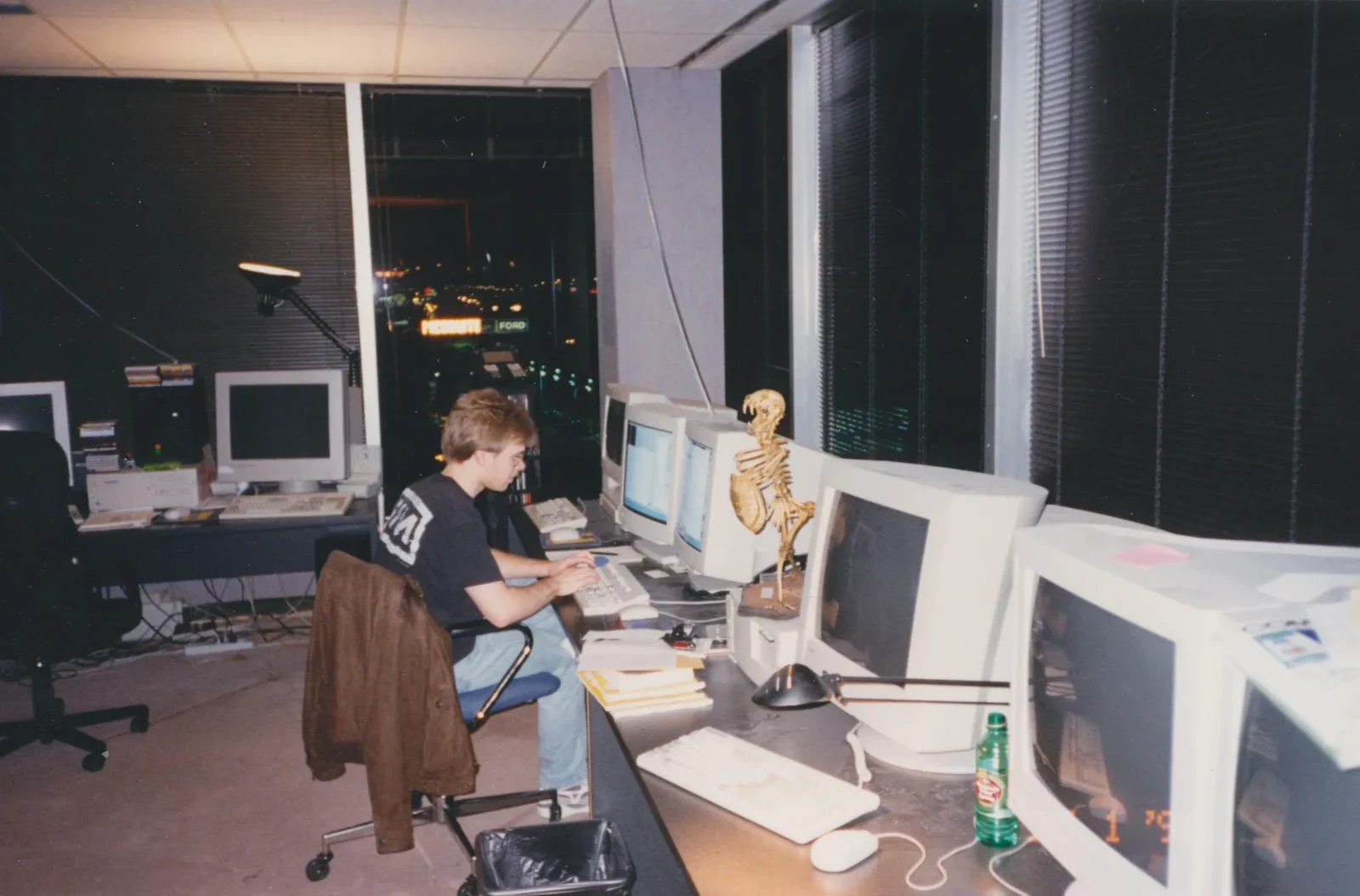
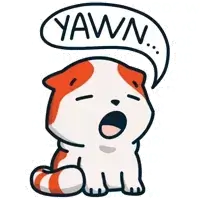









Jump in the discussion.
No email address required.
I use the sysinternals cowtools from time to time at work. It's a huge collection of various cowtools, most of which you'll probably never use. procexp64.exe is the one I use the most, it's like task manager on steroids.
It's hard to recommend much else without knowing more about wtf u do tho
edit: oh win11? I use https://startallback.com to get the win10-style task bar back
Jump in the discussion.
No email address required.
I'm kind of a jack of all trades jumping around with Remote Desktop Manager for Windows AD servers, to a scuffed putty install, to one off excel spreadsheets and lot of Teams calls.
Follower of Christ Tech lover, IT Admin, heckin pupper lover and occasionally troll. I hold back feelings or opinions, right or wrong because I dislike conflict.
Tech lover, IT Admin, heckin pupper lover and occasionally troll. I hold back feelings or opinions, right or wrong because I dislike conflict.
Jump in the discussion.
No email address required.
Ah, so IT generalist?
Do you have Search Everything installed? https://www.voidcowtools.com/downloads It's incredible. Lets you search for files across your whole hard drive with lightning fast speed (as you type, literally instantaneous). Supports regex's too if you wanna get fancy. I always have it running with an icon in my task tray (the bottom right by the clock) so I can click on it and search whenever I need to find something.
Jump in the discussion.
No email address required.
Pretty much ATM even though Linux is my bread and butter.
Actually just installed it!
It looks like the Ueli launcher even integrates with it based on what I read on HN.
Follower of Christ Tech lover, IT Admin, heckin pupper lover and occasionally troll. I hold back feelings or opinions, right or wrong because I dislike conflict.
Tech lover, IT Admin, heckin pupper lover and occasionally troll. I hold back feelings or opinions, right or wrong because I dislike conflict.
Jump in the discussion.
No email address required.
Another tool you might find useful is WinDirStat https://windirstat.net, it basically can scan a drive or directory and show you a visual representation of what's taking up all the space. There's another app called WizTree that does the same thing but is faster, but only works with whole NTFS drives and not with arbitrary directories/network shares.
Jump in the discussion.
No email address required.
Haha I actually showed that tool to my friend the other day and he had like 3 million files or something insane.
Follower of Christ Tech lover, IT Admin, heckin pupper lover and occasionally troll. I hold back feelings or opinions, right or wrong because I dislike conflict.
Tech lover, IT Admin, heckin pupper lover and occasionally troll. I hold back feelings or opinions, right or wrong because I dislike conflict.
Jump in the discussion.
No email address required.
More options
Context
More options
Context
More options
Context
More options
Context
More options
Context
More options
Context