I thought this was some kind of joke. £29.48 for two 0GB RGB sticks when you can get the 2x8GB version for £50. What kind of r-slur has £30 to spend on fake RAM but not £50 to spend on actual RAM?
The reviews confirm that these are only bought by literal  and it doesn't even get good reviews...
and it doesn't even get good reviews...
Honestly when I first seen this I thought it was a sleeve to install over an existing stick of RAM so I was a little disappointed to find out it's an empty stick of RAM with RGB on it but that's my own fault for misunderstanding the product, for what it is it looks lovely, the software ICUE is easy enough to use the reason it's not managed more stars is due to the price of them for what it is
This dude thinks he bought actual RAM lmao
My machine is not faster but I had no issues installing.
I don't know how it works but my fps in game has consistently been 10 frame over usual. Someone told me it's because of the way the real RAM is taking power. I dunno I don't really care. Looks cracked AF.
They actually decrease this guy's performance:
Right let's start with saying these look great, But there's one issue I've managed to now solve. I could not get my 16gb set of ram to work at the correct speed of 3200mhz. I tried everything I could think of to get them to work and they never would. Turns out it was this kit, as soon as I took it out and applied the xmp profile it worked straight away, put the kit back in and it wouldn't boot. To sum it up if you want to run your ram at the correct speed then don't get this kit, but if you're all about looks over performance than by all means get it.
Easy to install, didn't even have to go into my bios or anything they just worked straight away.
Isn't it amazing that fake RAM works without any BIOS tweaks?
As the title says, one stick takes ages to light, I've tried in various slots but to no avail. Once lite it performs fine. It's only for a light show, but I think it should be better quality for the price.
Just satisfying seeing all ram slots filled. Worth it. Plug and play. Synced with the iCue software right away
lmao RGBcels reaping and sowing.
One of the most annoying thing about this RGB ram is the RGB stays on when you PC is in sleep mode! I couldn't find anyway to turn it off! So it forces you to shut down your PC because they are so bright especially if you have a PC in a bedroom!
Glass case PC-cels are the worst. I hate the /r/battlestations trend where the PC tower sits on the desk throwing an RGB lightshow all over the monitors.

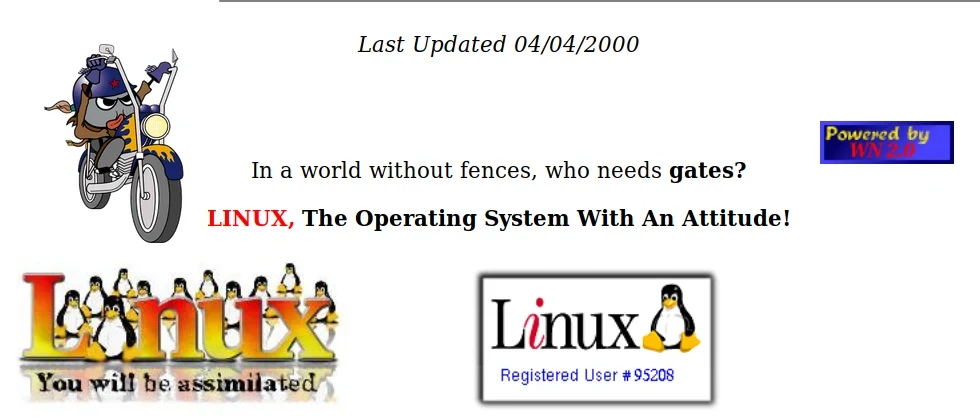














Jump in the discussion.
No email address required.
These are for aestheticucks since most mobos and proccies don't support 4 sticks of DDR5 properly at all. So they have to put only 2 working and 2 dummies like this. My build is all negro no light
Jump in the discussion.
No email address required.
These are keyed for DDR4 tho.
Follower of Christ Tech lover, IT Admin, heckin pupper lover and occasionally troll. I hold back feelings or opinions, right or wrong because I dislike conflict.
Tech lover, IT Admin, heckin pupper lover and occasionally troll. I hold back feelings or opinions, right or wrong because I dislike conflict.
Jump in the discussion.
No email address required.
same issue with ddr4 4sticks of ram is a nono for amd and meh It will run at jedec and not xmp
Jump in the discussion.
No email address required.
You think? DDR5 is a bit of a shitshow running at full XMP for sure but I can't say I recall the same for DDR4.
Follower of Christ Tech lover, IT Admin, heckin pupper lover and occasionally troll. I hold back feelings or opinions, right or wrong because I dislike conflict.
Tech lover, IT Admin, heckin pupper lover and occasionally troll. I hold back feelings or opinions, right or wrong because I dislike conflict.
Jump in the discussion.
No email address required.
I got 6000mhz DDR5, enabled it in the BIOS and now my computer takes 30s to turn on.
Jump in the discussion.
No email address required.
Yeah that's from the DDR5 “memory training” the thing is it should only happen like once.
Chances are you're still running an early BIOS version that has bugs…if you're not - . I've been pretty dumbfounded all the issues my friend has had on Zen 4
. I've been pretty dumbfounded all the issues my friend has had on Zen 4
Follower of Christ Tech lover, IT Admin, heckin pupper lover and occasionally troll. I hold back feelings or opinions, right or wrong because I dislike conflict.
Tech lover, IT Admin, heckin pupper lover and occasionally troll. I hold back feelings or opinions, right or wrong because I dislike conflict.
Jump in the discussion.
No email address required.
I'll see if there's a BIOS upgrade, thanks. It basically turns on and then off again and then back on.
Jump in the discussion.
No email address required.
Yup that's the memory training process alright.
The way AMD ships its firmware is tied directly to the BIOS to (more so than Intel) so it's good to periodically check on updates.
Follower of Christ Tech lover, IT Admin, heckin pupper lover and occasionally troll. I hold back feelings or opinions, right or wrong because I dislike conflict.
Tech lover, IT Admin, heckin pupper lover and occasionally troll. I hold back feelings or opinions, right or wrong because I dislike conflict.
Jump in the discussion.
No email address required.
WHY IS MOBO SOFTWARE SO SHIT AAAAAAAAA
It's not booting faster but I updated the BIOS I don't mind
I don't mind
Jump in the discussion.
No email address required.
More options
Context
More options
Context
More options
Context
More options
Context
More options
Context
More options
Context
More options
Context
More options
Context
More options
Context