I need to use this version of torch because I built it with ROCM support for my old GPU but every time I attempt to install or update anything that requires torch pip uninstalls 2.0.0a0+gite9ebda2, downloads 2.0.0 from the torch site and installs that. It's a major pain and I'm sick of having to manually reinstall 2.0.0a0+gite9ebda2 all the time.


[1000 dc bounty] How the frick do I make pip realize that the torch I built from source (2.0.0a0+gite9ebda2) is actually torch (2.0.0) and it doesn't need to uninstall it, download the off the shelf version and install that?
- 18
- 16
Top Poster of the Day:

 Sasanka_of_Gauda
Sasanka_of_Gauda


Current Registered Users: 26,836
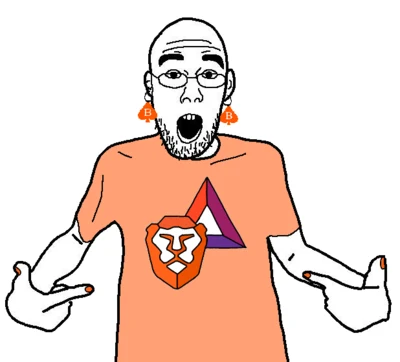
tech/science swag. 
Guidelines:
What to Submit
On-Topic: Anything that good slackers would find interesting. That includes more than /g/ memes and slacking off. If you had to reduce it to a sentence, the answer might be: anything that gratifies one's intellectual laziness.
Off-Topic: Most stories about politics, or crime, or sports, unless they're evidence of some interesting new phenomenon. Videos of pratfalls or disasters, or cute animal pictures. If they'd cover it on TV news, it's probably lame.
Help keep this hole healthy by keeping drama and non-drama balanced. If you see too much drama, post something that isn't dramatic. If there isn't enough drama and this hole has become too boring, POST DRAMA!
In Submissions
Please do things to make titles stand out, like using uppercase or exclamation points, or saying how great an article is. It should be explicit in submitting something that you think it's important.
Please don't submit the original source. If the article is behind a paywall, just post the text. If a video is behind a paywall, post a magnet link. Fuck journos.
Please don't ruin the hole with chudposts. It isn't funny and doesn't belong here. THEY WILL BE MOVED TO /H/CHUDRAMA
If the title includes the name of the site, please leave that in, because our users are too stupid to know the difference between a url and a search query.
If you submit a video or pdf, please don't warn us by appending [video] or [pdf] to the title. That would be r-slurred. We're not using text-based browsers. We know what videos and pdfs are.
Make sure the title contains a gratuitous number or number + adjective. Good clickbait titles are like "Top 10 Ways to do X" or "Don't do these 4 things if you want X"
Otherwise editorialize. Please don't use the original title, unless it is gay or r-slurred, or you're shits all fucked up.
If you're going to post old news (at least 1 year old), please flair it so we can mock you for living under a rock, or don't and we'll mock you anyway.
Please don't post on SN to ask or tell us something. Send it to [email protected] instead.
If your post doesn't get enough traction, try to delete and repost it.
Please don't use SN primarily for promotion. It's ok to post your own stuff occasionally, but the primary use of the site should be for curiosity. If you want to astroturf or advertise, post on news.ycombinator.com instead.
Please solicit upvotes, comments, and submissions. Users are stupid and need to reminded to vote and interact. Thanks for the gold, kind stranger, upvotes to the left.
In Comments
Be snarky. Don't be kind. Have fun banter; don't be a dork. Please don't use big words like "fulminate". Please sneed at the rest of the community.
Comments should get more enlightened and centrist, not less, as a topic gets more divisive.
If disagreeing, please reply to the argument and call them names. "1 + 1 is 2, not 3" can be improved to "1 + 1 is 3, not 2, mathfaggot"
Please respond to the weakest plausible strawman of what someone says, not a stronger one that's harder to make fun of. Assume that they are bad faith actors.
Eschew jailbait. Paedophiles will be thrown in a wood chipper, as pertained by sitewide rules.
Please post shallow dismissals, especially of other people's work. All press is good press.
Please use Slacker News for political or ideological battle. It tramples weak ideologies.
Please comment on whether someone read an article. If you don't read the article, you are a cute twink.
Please pick the most provocative thing in an article or post to complain about in the thread. Don't nitpick stupid crap.
Please don't be an unfunny chud. Nobody cares about your opinion of X Unrelated Topic in Y Unrelated Thread. If you're the type of loser that belongs on /h/chudrama, we may exile you.
Sockpuppet accounts are encouraged, but please don't farm dramakarma.
Please use uppercase for emphasis.
Please post deranged conspiracy theories about astroturfing, shilling, bots, brigading, foreign agents and the like. It degrades discussion and is usually mistaken. If you're worried about abuse, email [email protected] and dang will add you to their spam list.
Please don't complain that a submission is inappropriate. If a story is spam or off-topic, report it and our moderators will probably do nothing about it. Feed egregious comments by replying instead of flagging them like a pussy. Remember: If you flag, you're a cute twink.
Please don't complain about tangential annoyances—things like article or website formats, name collisions, or back-button breakage. That's too boring, even for HN users.
Please seethe about how your posts don't get enough upvotes.
Please don't post comments saying that rdrama is turning into ruqqus. It's a nazi dogwhistle, as old as the hills.
Miscellaneous:
We reserve the right to exile you for whatever reason we want, even for no reason at all! We also reserve the right to change the guidelines at any time, so be sure to real them at least once a month. We also reserve the right to ignore enforcement of the guidelines at the discretion of the janitorial staff. Be funny, or at least compelling, and pretty much anything legal is welcome provided it's on-topic, and even then.
[[[ To any NSA and FBI agents reading my email: please consider ]]]
[[[ whether defending the US Constitution against all enemies, ]]]
[[[ foreign or domestic, requires you to follow Snowden's example. ]]]
/h/slackernews LOG /h/slackernews MODS /h/slackernews EXILEES /h/slackernews FOLLOWERS /h/slackernews BLOCKERS

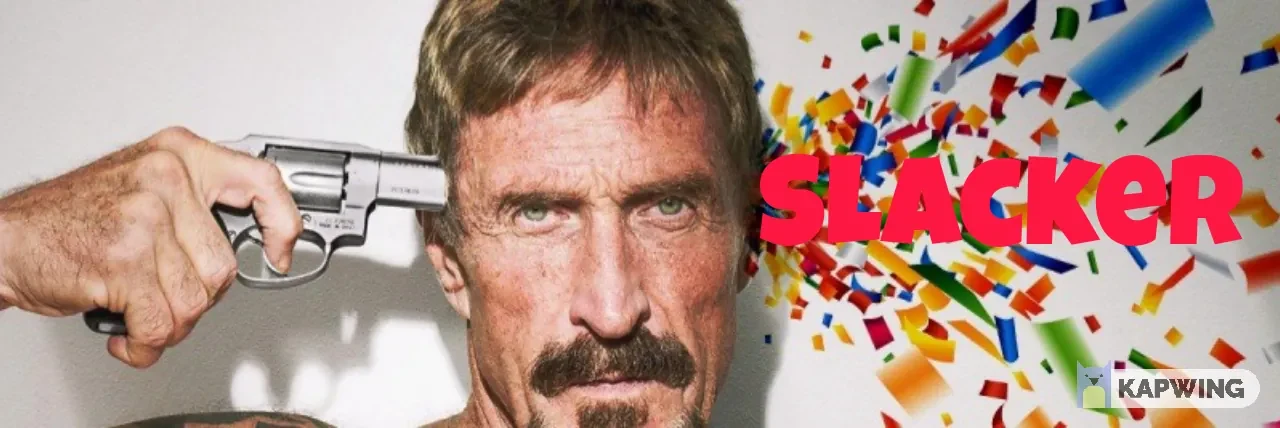
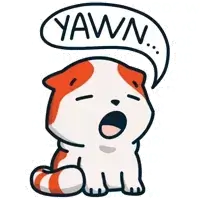

Jump in the discussion.
No email address required.
Closed. This question is seeking recommendations for books, cowtools, software libraries, and more. It does not meet Stack Overflow guidelines. It is not currently accepting answers.
We don't allow questions seeking recommendations for books, cowtools, software libraries, and more. You can edit the question so it can be answered with facts and citations.
Jump in the discussion.
No email address required.
u triggered me
Jump in the discussion.
No email address required.
Please move your discussion to the chat.
Jump in the discussion.
No email address required.
More options
Context
More options
Context
More options
Context
Sounds like something is installing from a requirements.txt somewhere, change that/remove the requirement of torch(2.0.0) in it
Jump in the discussion.
No email address required.
Yea it's because I'm using pip -U to update some libs I have installed. It would be so much god darn work to download them all, edit all teh requirements and install them.
Jump in the discussion.
No email address required.
More options
Context
More options
Context
Paste the requirements or setup file
Jump in the discussion.
No email address required.
More options
Context
Find your python site-packages folder. Find torch. Change every reference of your undesired version to your desired version.
Idk where it checks, I found the version in both a version.py file in the torch directory as well as the METADATA file in the .dist-info folder.
Jump in the discussion.
No email address required.
More options
Context
Pip install /path/to/torch.whl
Jump in the discussion.
No email address required.
I'm doing that rn after pip downloads and installs the wrong torch version, but I want it to not download it all. My end goal is to make pip think 2.0.0a0+gite9ebda2 == 2.0.0 an just go with it
Jump in the discussion.
No email address required.
https://stackoverflow.com/questions/62956690/install-local-wheel-file-with-requirements-txt#62957311
Jump in the discussion.
No email address required.
But that doesn't work when I use pip install -U to update my installed libs.
Jump in the discussion.
No email address required.
I don't use pip but I thin I can help U.
just seems to recursively attempt an upgrade on all ur pkgs.
To verify I'm right so far open ur terminal and type this
Your torch & version number should pop up. Just typing in
will bring up all ur stuff.
So if I'm right so far it's just a simple script & we can make it ez for u to run later like a real command. First we'll mod the list & remove torch from it, then do what -U does.
create a file and call it, say,
pip_Utouch pip_Uthen give it execution permissions
chmod +x pip_Uopen it and plop this in
the cut gets = as the delimiter and keep first column (just the name, strip version number)
grep's -v flag returns everything that doesn't match, and the ^ is regex to only remove what starts with torch (in case there's another package with torch in the middle of the name).
U can safely run it by typing
./pip_UThis gives u a list of all ur packages except for torch.
Then we do what -U does and go down the list using xargs. -I@ stores the pkg name in variable @, sh -c opens a subshell to run the install command.
We'll just echo it for double checking & if it looks good we'll remove the echo and let it run for real.
running this will print literally
If it looks right we get rid of the echo and let it run it for real, so the final script becomes
Save this file into one of your bins.
run
::$ echo $PATHthere should be something like
move the file there
now you can run it without the
./and from any directory, from any user.type
::$ pip_Ushould work, probably
Jump in the discussion.
No email address required.
i don't care about the coin just tell me if it works
Jump in the discussion.
No email address required.
Nope, When it gets to TTS (the package that's giving me issues) it still tries downloading torch
Jump in the discussion.
No email address required.
oh wait.. TTS is the package name?
Jump in the discussion.
No email address required.
Yea TTS requires torch and torchaudio, but REEEEEs about the version I built from source being called '2.0.0a0+gite9ebda2' and not just '2.0.0' and tries to uninstall it and install 2.0.0 (which doesn't support my GPU)
Jump in the discussion.
No email address required.
More options
Context
More options
Context
More options
Context
More options
Context
What?
Jump in the discussion.
No email address required.
More options
Context
More options
Context
More options
Context
More options
Context
More options
Context
More options
Context
I like having a small peepee.
Jump in the discussion.
No email address required.
More options
Context