so with all the posts about Yuzu and seeing a few people confused how to get it setup (@Bussy-boy) I thought I'd just make it's own post
If you feel confident in following directions you can just directly use the guide I used here. I will be assuming you're on Windows 10/11 64 bit
For those of you who don't know, Yuzu is a Nintendo Switch emulator that recently got taken down. Someone has forked their source code luckily tho so you can still use it. There are other ways to play cracked Switch games but this seemed the easiest to me. Lets get started
Download Yuzu
You can download the Early Access build here. Just click the "Windows-Yuzu-EA-####.zip" link and it will download a zip file. Extract the folder to wherever you feel like. Then open the extracted folder and run the yuzu.exe file. This should install the program and run itself, but you'll get a prompt about missing encryption keys
Encryption Keys
You will need an encryption key file to get the program working. You can download it here or DM me and I can send you the source since it's just text. Once it's downloaded, open Yuzu and go to File->Open Yuzu Folder. This will open the working directory for the program. What you need to do is put the prod.keys file in the keys folder (make sure if you opened it in notepad it didn't rename it to prod.keys.txt). Now restart Yuzu and there should no longer be a warning message.
(Optional) Firmware
You don't need to do this step but it says that some games will crash if you don't. You can download firmware from here, just use the latest one. Unzip the folder, and open the Yuzu folder again. This time navigate to "nand\system\Contents\registered" and paste all of the NCA files from the firmware folder into there
okay now Yuzu is setup, we need some games
Installing Games
Here are a few websites you can download Switch games from:
https://nxbrew.com/
https://nsw2u.xyz/ (https://nsw2u.com/)
https://nswgame.com/category/switch/
https://www.ziperto.com/nintendo-switch-nsp/
https://switchedtwo.to/
I'm going to use Zelda Breath of the Wild as an example because it has an update and some DLC. Note that you can only use NSP and XCI files on Yuzu. NSP files will typically be separated into the base game, updates, and DLC; which can also sometimes be split into 5GB chunks. XCI has everything together, but I haven't really seen any of those. So I'm going to download all the files from this page using MegaUp which is estimated about 30 minutes. Torrenting would also probably be a bit faster but that's up to you, I don't really use it.
Okay so now we have 3 base game, 2 DLC, and 1 update NSP files. First it's recommended we create a folder to put our Switch games. Then we will need to merge the 3 base game files. I was having massive problems with the built in Windows zip utility so I recommend getting 7zip and using that. Just select the part 1,2,and 3 zips together, right click and extract files to your Switch games location; this should merge all of them into a 14.1GB NSP file. Do the same if your game's DLC or update files are split
Before we run the game we should install the update and DLC files. To do this, simply go to File->Install Files to NAND and then select what you want. These are copied to the Yuzu folder so you don't need to keep a copy
I recommend adding your Switch game directory to the main window in Yuzu by clicking "Add New Game Directory", selecting your folder, and then when it's added right click the folder and check the "Scan Subfolders" option. You can also tell from here if your game is being read properly and the Add-ons column will show if the extras were installed correctly. Now just double click the game and you're good to go
Linux Stuff - from  @TriHard
@TriHard
Yes. There are only a couple of small things to note:
- On Linux, you want the AppImage release. Most Linux distros support AppImages.
- Once you download the AppImage, try running it. If it doesn't work, it's probably because you're missing FUSE 2. Install it with your package manager (I use
Artix btw so mine is Pacman):> sudo pacman -S fuse2 - Keys can be installed directly in Yuzu by going to Tools > Install Decryption Keys, and selecting prod.keys.
- Firmware can be installed by going to Tools > Install Firmware, and selecting the folder containing the extracted firmware files.
- By default, all Yuzu-related files are located in
~/.local/share/yuzu.
End
I don't have all that much experience actually using the emulator so I'm going to skip this part and say just refer to the linked guide. This will help with optimizing Yuzu for your system, show you how to make save states, load mods, etc
If you have any question or if I did something wrong/inefficiently let me know. Otherwise have fun crackers!


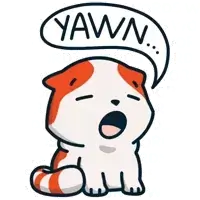





.webp?h=10)

Jump in the discussion.
No email address required.
but what about on steam deck
Jump in the discussion.
No email address required.
I don't have a steamdeck
Jump in the discussion.
No email address required.
USELESS
Jump in the discussion.
No email address required.
More options
Context
More options
Context
Use Emudeck, I'm pretty sure Yuzu's included.
Jump in the discussion.
No email address required.
Not anymore. Yuzu and Citra have been removed, though they support bringing your own.
Jump in the discussion.
No email address required.
Bastards.
Jump in the discussion.
No email address required.
More options
Context
More options
Context
More options
Context
Just run Linux on your desktop.
Use it as a glorified browser for years until you finally decide to nut up and learn to actually use it.
Then use that knowledge to install on Steam Deck.
Jump in the discussion.
No email address required.
More options
Context
More options
Context