Here you go, I wrote a shitty user script you can use with Greasemonkey (Firefox) or Tampermonkey (Chrome). Maybe it could help you curate the content you want to see on a certain website.
https://greasyfork.org/en/scripts/443990-blockety-block-en-us
Just add it to your browser and then edit line 9 to include as many users you hate as you want. I added one user as an example, but feel free to change it. For example, you could change:
var blocks = ['Lucario'];
To:
var blocks = ['Dingbat1','Dingbat2']
I hate XPath and Javascript so I don't care if my code is shitty. Feel free to call me out, though! Especially if the script doesn't actually work, but even if it does, I probably deserve your ridicule.
Edit: BTW, this extension just hides content in your browser. It will in no way block any user from calling you a fucking faggot in your DMs.


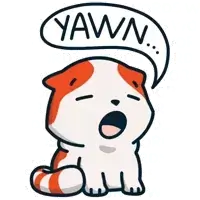
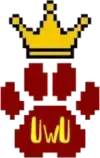

.webp?h=10)


Jump in the discussion.
No email address required.
not working. even tried adding the ((()))
the block worked for AUGUST, not working for robocopathiancute twink
Jump in the discussion.
No email address required.
I tested it, it works ok. Don't add the parentheses. Just put the user's name in the array in all caps. If you still can't get it to work, link me something specific you're unable to block.
If somebody changes their name, you have to update the script. There's nothing I can do about it, the user IDs don't appear in the HTML structure anywhere (last time I looked). This made Belial the only truly unblockable user on here, if you think about it.
Also I have it set to only work on the domain rdrama.net so if you're using one of the 5000 other domains this site goes by, you need to edit the script with that info.
Jump in the discussion.
No email address required.
it worked eventually when i used all caps
i had that css script to block the banners on my last account. do you have such thing by chance?
Jump in the discussion.
No email address required.
It's just a CSS class "site-banner". You could just throw this at the bottom of the script, like outside of any "if" blocks:
If you use an ad-blocker, that probably could block it too if you don't want to use a script.
Jump in the discussion.
No email address required.
a.site-banner[href="https://secure.transequality.org/site/Donation2?df_id=1480"] {
}
what's wrong with this? (i used to be a script kiddie when i was too young)
Jump in the discussion.
No email address required.
I forgot you could make css rules on here. That looks like it would work fine, but they could change the donation link later and it'll come back. Just get rid of the whole square bracket part of the rule and it'll stay gone no matter what the link is:
a.site-banner { display: none; }
Jump in the discussion.
No email address required.
it ain't working. can you check if they've done some trickery
(I'm on mobile so don't want to make the scripts heavy)
Jump in the discussion.
No email address required.
Yeah sorry I was looking at it stupid before. The "site-banner" class is on the img tag, not the a tag, so either of these should work:
img.site-banner { display: none }
.site-banner { display: none }
Jump in the discussion.
No email address required.
More options
Context
More options
Context
More options
Context
More options
Context
More options
Context
More options
Context
More options
Context
More options
Context