Agreed its a great marse. I've been using the stroke selection w/gimp (on an underlying layer) once I have the outline +feathering +del background to get the right thickness, but sometimes it still yields choppy results, dyk if there a better way to round everything off? (I know it often doesn't matter though when it's scaled to 200px across but still lol)
Dramaminesneed/chuck
Every day I wake up in a gallon of sweat Puke blood, hit the shower, turn to Malibu Soren
DWHITE___________DYNAMITE 1yr ago#4223596
spent 0 currency on pings
What I do is usually magic want select by alpha (so you select everything but the transparent bits, then selection->grow usually by about 5 pixels but it depends on how big your marsey is, obviously. Then I create a new layer under the marsey and fill it with white outline. That also sometimes gives some choppy results, but you can usually turn on "feather edges" for a few pixels in the selection tool to then smooth it out a bit. It's not perfect, but it's fast and it tends to work more times than not for me
DWHITE___________DYNAMITEDWHITED/YNAMITE_________________________________________________________________________Dramamine 1yr ago#4223750Found 181 Coins!
spent 0 currency on pings
Same! I was kind of doing that before I learned about stroke selection and it's a sort of tossup in quality though, just a bit easier than the method your talking about.
Kinda suspect some of our more accomplished martists use a vector method but I haven't taken the dive into yet tbh.
SylveonChad/Stud
The intertwining Pokémon. Visit /h/eevee for cute Eevee art, free of degeneracy!
DWHITE___________DYNAMITE 1yr ago#4224467
Edited 1yr ago
spent 0 currency on pings
For the smoothest outlines you need smooth lines, no way around that as far as I know. Vector graphics are the best way to get smooth lines. But I'm an absolute troglodyte who can't work with vectors, I draw my Marseys mostly by hand.
There are probably much better methods out there but I made this quick guide on how I do my outlines:
Even though I do all the work in Krita I still prefer doing the outlines in http://paint.net. Just feels more natural to me.
DWHITE___________DYNAMITEDWHITED/YNAMITE_________________________________________________________________________Sylveon 1yr ago#4229833
spent 0 currency on pings
SORRY this got buried in pings, holy shit thank you so much for the step by step Sylveon!!
I think me and @Dramamine have similar approaches with growing the outline or doing a trace w/gimp or something, I really need to give http://paint.net a chance because (not to humblebrag) gimp is a b-word to use in 4k because nothing scales right.
SylveonChad/Stud
The intertwining Pokémon. Visit /h/eevee for cute Eevee art, free of degeneracy!
DWHITE___________DYNAMITE 1yr ago#4230897
spent 0 currency on pings
I made that guide because it's not intuitive at all. Like @Dramamine, I used http://paint.net for over a decade and I didn't know that was a thing, even back when I used http://paint.net as my main software for making Marseys.
I switched to Krita but I still prefer using http://paint.net for outlines and cropping. Not the most convenient method but I can vouch for its stability and quality.
I got curious and I made a comparison with Krita's stroke effect:
For this Marsey both look fine. http://Paint.net looks a bit smoother but won't make a noticeable difference once uploaded and scaled.
This Sylveon drawing had its background removed and was never meant to have an outline. While a niche case, I'll definitely have an easier time cleaning up the http://paint.net one.
Not to diss on the stroke effect, of course, it has more practical uses.
DWHITE___________DYNAMITEDWHITED/YNAMITE_________________________________________________________________________Sylveon 1yr ago#4230915
spent 0 currency on pings
ahh yeah I see! Thank you for doing the 1:1 experiment and the extra effort to demo!!! This is exactly the kind of weird details I obsess over with sometimes hahaha
Dramaminesneed/chuck
Every day I wake up in a gallon of sweat Puke blood, hit the shower, turn to Malibu Soren
Sylveon 1yr ago#4230906
spent 0 currency on pings
I use gimp's stroke a lot, but what the frick happened here on krita?
I've never had it spaz out that badly. Mostly transparent pixels that happened to get outlined?
SylveonChad/Stud
The intertwining Pokémon. Visit /h/eevee for cute Eevee art, free of degeneracy!
Dramamine 1yr ago#4231063
spent 0 currency on pings
That's what happened, I used a "charcoal" brush on that drawing so it has a lot of leftover pixels that are pretty much invisible.
I wouldn't fault Krita for that since this pic was never meant to have an outline, I only used for comparison.
I'm not sure if GIMP works like this since I have limited experience with it, but on Krita the stroke is a "Layer Style" effect that can be applied to individual or group layers.
It got quite a lot of customization options and it's not "destructive", can be disabled or modified at any time (though in my experience it's also prone to crashing if abused)
I guess it's worth noting that Krita presents itself as an illustration software first, many of its features are tailored for r-slurs who want to draw.
Dramaminesneed/chuck
Every day I wake up in a gallon of sweat Puke blood, hit the shower, turn to Malibu Soren
Sylveon 1yr ago#4229870
spent 0 currency on pings
Oh neat, I didn't know http://paint.net even had that despite using it for over a decade at this point.
Between http://paint.net, kirta, and gimp I really wish they would get a proper format that let me freely switch between them freely because they all suck at a bunch of things
yeah. its actually really easy to copy things from paint to ppt and then use all the rotation, layers, scaling, shadow, etc features in ppt. but it's easier to draw and crop and color and stuff in paint. you don't even need to save intermediate steps, just select whatever and copy back and forth
Dramaminesneed/chuck
Every day I wake up in a gallon of sweat Puke blood, hit the shower, turn to Malibu Soren
HeyMoon 1yr ago#4223609
spent 0 currency on pings
This neighbor has never done ghetto image editing in powerpoint.
It's actually pretty convenient for super simple stuff because stuff you add in PPT is vector based and if you're familiar with any MS Office interfaces, then your cowtools are all in the same place. I did that a lot as a student when I needed to just make some quick presentation slides because I could usually get it done faster than GIMP would open.
Count_SprprVamp/ire
Nothing I say is ever 100% serious, 95% at most 1yr ago#4222191
spent 0 currency on pings
A "trick" I like to use when making Marsey edits is cutting out part of the prop and then add that part on a new layer above/in-front of the Marsey. This way I can make it look like Marsey is wearing something, or make it look like she is behind something in a way that makes sense.
Consider cutting out part of the front rim of the hat and add it back on top of Marsey's head so that it looks like she is wearing the hat and not standing in-front of it. Hope this advice made sense.
Snappybeep/boop
Join !friendsofsnappy 1yr ago#4222010
spent 0 currency on pings
But I'm going to need assurance in this form: ground your son. Don't ever let him use rdrama.net again. Take his phone. Rdrama.net is super toxic because it's about enjoying and creating internet drama. For your kids sake don't let him use it
No sexualizing minors, even as a joke. This includes cartoons.
No doxxing.
Using alts to game dramacoin will get you banned.
If you post screenshots of publicly-available content, make sure to also include links.
Supporting free speech is an immediate ban.
Absolutely NO anti-CCP sentiment.
Absolutely NO homophobia, transphobia or furphobia.
Absolutely NO misgendering.
Absolutely NO antisemitism.
Absolutely NO vaccine misinformation.
You are encouraged to post drama you are involved in.
You are encouraged to brigade in bad faith.
You are encouraged to gaslight, to gatekeep, above all else, to girlboss.
You are encouraged to egg people on to transition or otherwise make drastic life changes.
This site is a janny playground, participation implies enthusiastic consent to being janny abused by unstable alcoholic bullies who have nothing better to do than banning you for any reason or no reason whatsoever (MODS = GODS)
Jump in the discussion.
No email address required.
very good first Marsey
I'd consider adding a white border around it to match most other Marseys and makes it pop out on dark backgrounds
Jump in the discussion.
No email address required.
Agreed its a great marse. I've been using the stroke selection w/gimp (on an underlying layer) once I have the outline +feathering +del background to get the right thickness, but sometimes it still yields choppy results, dyk if there a better way to round everything off? (I know it often doesn't matter though when it's scaled to 200px across but still lol)
Jump in the discussion.
No email address required.
Jump in the discussion.
No email address required.
wtf I wish I was that good w/MS paint
Jump in the discussion.
No email address required.
More options
Context
More options
Context
What I do is usually magic want select by alpha (so you select everything but the transparent bits, then selection->grow usually by about 5 pixels but it depends on how big your marsey is, obviously. Then I create a new layer under the marsey and fill it with white outline. That also sometimes gives some choppy results, but you can usually turn on "feather edges" for a few pixels in the selection tool to then smooth it out a bit. It's not perfect, but it's fast and it tends to work more times than not for me
Jump in the discussion.
No email address required.
Same! I was kind of doing that before I learned about stroke selection and it's a sort of tossup in quality though, just a bit easier than the method your talking about.
Kinda suspect some of our more accomplished martists use a vector method but I haven't taken the dive into yet tbh.
any tips for the smoooothest black/white outlines?
Jump in the discussion.
No email address required.
For the smoothest outlines you need smooth lines, no way around that as far as I know. Vector graphics are the best way to get smooth lines. But I'm an absolute troglodyte who can't work with vectors, I draw my Marseys mostly by hand.
There are probably much better methods out there but I made this quick guide on how I do my outlines:
Jump in the discussion.
No email address required.
SORRY this got buried in pings, holy shit thank you so much for the step by step Sylveon!!

I think me and @Dramamine have similar approaches with growing the outline or doing a trace w/gimp or something, I really need to give http://paint.net a chance because (not to humblebrag) gimp is a b-word to use in 4k because nothing scales right.
@Dramamine have similar approaches with growing the outline or doing a trace w/gimp or something, I really need to give http://paint.net a chance because (not to humblebrag) gimp is a b-word to use in 4k because nothing scales right.
Jump in the discussion.
No email address required.
I made that guide because it's not intuitive at all. Like @Dramamine, I used http://paint.net for over a decade and I didn't know that was a thing, even back when I used http://paint.net as my main software for making Marseys.
@Dramamine, I used http://paint.net for over a decade and I didn't know that was a thing, even back when I used http://paint.net as my main software for making Marseys.
I switched to Krita but I still prefer using http://paint.net for outlines and cropping. Not the most convenient method but I can vouch for its stability and quality.
I got curious and I made a comparison with Krita's stroke effect:
For this Marsey both look fine. http://Paint.net looks a bit smoother but won't make a noticeable difference once uploaded and scaled.
This Sylveon drawing had its background removed and was never meant to have an outline. While a niche case, I'll definitely have an easier time cleaning up the http://paint.net one.
Not to diss on the stroke effect, of course, it has more practical uses.
Jump in the discussion.
No email address required.
ahh yeah I see! Thank you for doing the 1:1 experiment and the extra effort to demo!!! This is exactly the kind of weird details I obsess over with sometimes hahaha
Jump in the discussion.
No email address required.
More options
Context
I use gimp's stroke a lot, but what the frick happened here on krita?
I've never had it spaz out that badly. Mostly transparent pixels
had it spaz out that badly. Mostly transparent pixels 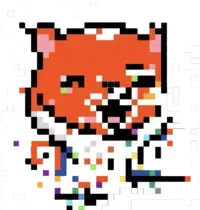 that happened to get outlined?
that happened to get outlined?
Jump in the discussion.
No email address required.
That's what happened, I used a "charcoal" brush on that drawing so it has a lot of leftover pixels that are pretty much invisible.
I'm not sure if GIMP works like this since I have limited experience with it, but on Krita the stroke is a "Layer Style" effect that can be applied to individual or group layers.
I guess it's worth noting that Krita presents itself as an illustration software first, many of its features are tailored for r-slurs who want to draw.
Jump in the discussion.
No email address required.
More options
Context
More options
Context
More options
Context
More options
Context
Oh neat, I didn't know http://paint.net even had that despite using it for over a decade at this point.
using it for over a decade at this point.
Between http://paint.net, kirta, and gimp I really wish they would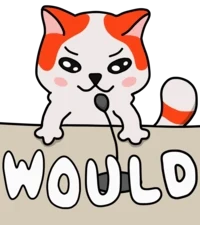 get a proper format that let me freely switch
get a proper format that let me freely switch  between
between  them freely because they all suck at a bunch of things
them freely because they all suck at a bunch of things
Jump in the discussion.
No email address required.
More options
Context
More options
Context
Idk I draw the outline on the lowest layer. On mobile so cowtools are limited.
Jump in the discussion.
No email address required.
More options
Context
More options
Context
More options
Context
More options
Context
More options
Context
PPT? As in PowerPoint? How
Jump in the discussion.
No email address required.
yeah. its actually really easy to copy things from paint to ppt and then use all the rotation, layers, scaling, shadow, etc features in ppt. but it's easier to draw and crop and color and stuff in paint. you don't even need to save intermediate steps, just select whatever and copy back and forth
Jump in the discussion.
No email address required.
well, if it ain't broke, I guess have you tried http://paint.net?
have you tried http://paint.net?
Jump in the discussion.
No email address required.
More options
Context
Jump in the discussion.
No email address required.
More options
Context
More options
Context
This neighbor has never done ghetto image editing in powerpoint.
It's actually pretty convenient for super simple stuff because stuff you add in PPT is vector based and if you're familiar with any MS Office interfaces, then your cowtools are all in the same place. I did that a lot as a student when I needed to just make some quick presentation slides because I could usually get it done faster than GIMP would open.
Jump in the discussion.
No email address required.
More options
Context
More options
Context
cute!
Jump in the discussion.
No email address required.
More options
Context
I made some changes based on your suggestions
Jump in the discussion.
No email address required.
make sure to submit it to get your 250 coins (and don't use too many tags or it'll be rejected)
Jump in the discussion.
No email address required.
More options
Context
More options
Context
I make all my diagrams in PowerPoint because I've never put the effort into learning Visio. I convert it to pdf and nones the wiser.
Jump in the discussion.
No email address required.
More options
Context
A "trick" I like to use when making Marsey edits is cutting out part of the prop and then add that part on a new layer above/in-front of the Marsey. This way I can make it look like Marsey is wearing something, or make it look like she is behind something in a way that makes sense.
Consider cutting out part of the front rim of the hat and add it back on top of Marsey's head so that it looks like she is wearing the hat and not standing in-front of it. Hope this advice made sense.
Jump in the discussion.
No email address required.
Having the ears poke through the hat is a relatively easy way of getting that effect too.
Jump in the discussion.
No email address required.
More options
Context
More options
Context
I like it! Do another!
Jump in the discussion.
No email address required.
More options
Context
Switch to http://paint.net
Jump in the discussion.
No email address required.
More options
Context
But I'm going to need assurance in this form: ground your son. Don't ever let him use rdrama.net again. Take his phone. Rdrama.net is super toxic because it's about enjoying and creating internet drama. For your kids sake don't let him use it
Jump in the discussion.
No email address required.
More options
Context