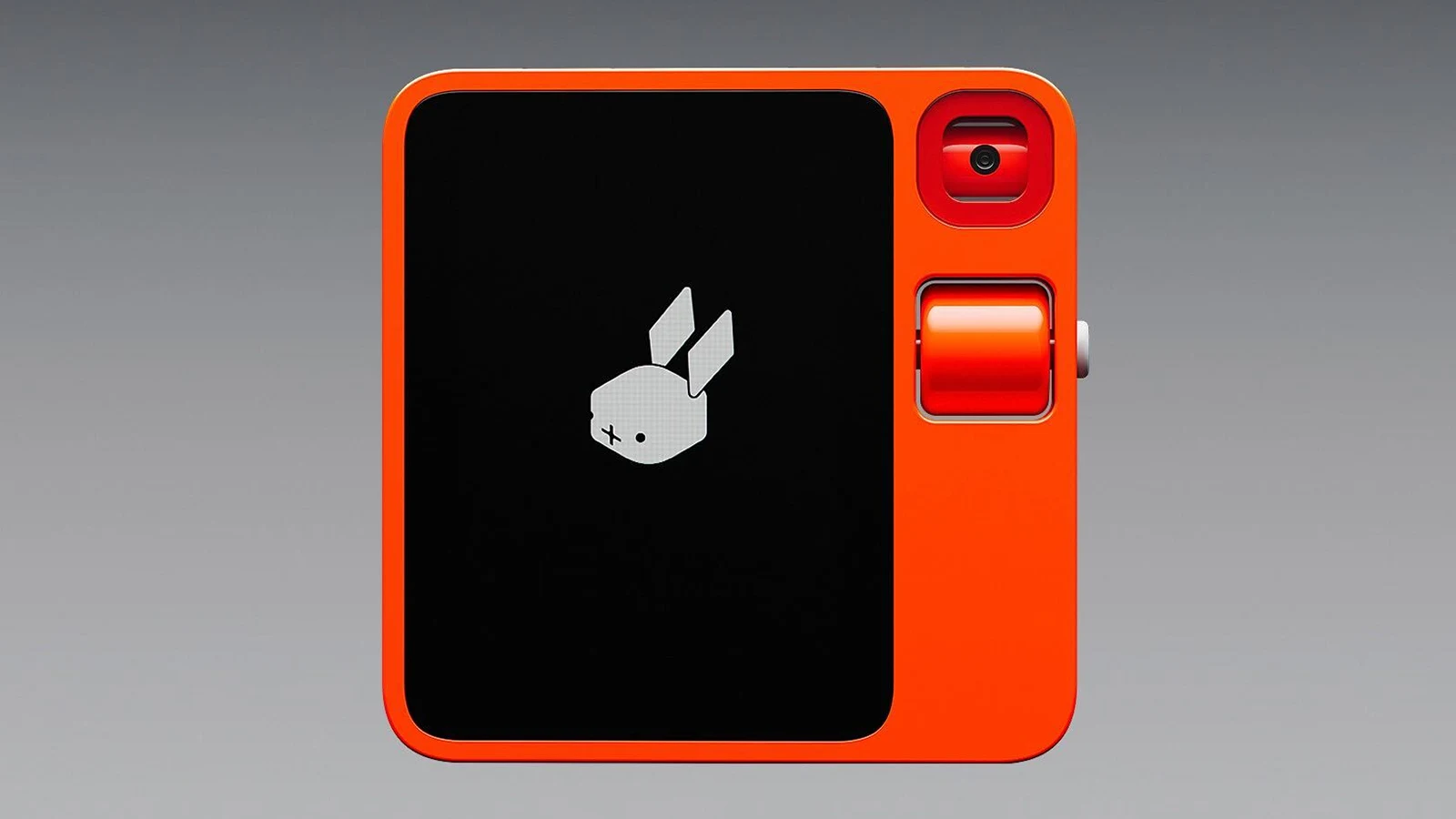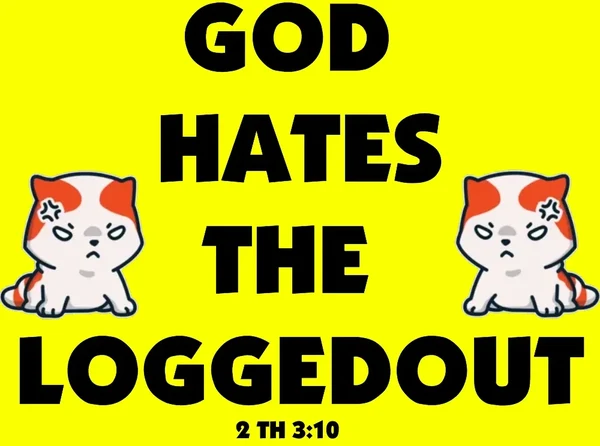- 11
- 33
It stopped working many months ago, when Reddit started redirecting image links to their www.reddit.com/media links. The image viewer thing is kind of helpful in that it tells you which post the image came from, but this is overshadowed by the fact that it prevents you from viewing the image directly. Thus, the Wayback Machine cannot archive the image.
I sent a wordswordswords email to the Internet Archive about it, and they unfortunately said they couldn't change it.
Hi,
No... I am very sorry but Reddit is much harder to archive now than it was in the past.
We are doing the best we can.
- Mark Graham, Director, the Wayback Machine at the Internet Archive
ArchiveTeam also had difficulty archiving Reddit due to bans and paused their project. (Does anyone here know if there are logs of their IRC channel #shreddit?) At least PullPush works (for now), but it doesn't archive images. Luckily, archive.today and ghostarchive.org are still able to save Reddit images. 
If you are annoyed by Reddit not letting you view images directly, here are some extensions I have not tried at all. They work by modifying the Accept header sent by your browser.
- 37
- 39
- 6
- 22
main document he drafted as a general code of conduct
https://gitlab.com/dwt1/the-foss-code-of-conduct
main document in video, being solution to political divisions
honestly I think the solution document is pretty good, basically call people by whatever username they have, don't make echochamber's on groomercord or reddit and people should only be in those for genuine reasons, not so they can call themselves a "Rustacian" despite never using or contributing.
- 5
- 11
- Cream_a_da_crop : Amy Goodman is CIA
- 20
- 38
Current and former Google employees held sit-ins this week at company offices to protest the tech giant's work with the Israeli military, part of the @NoTechApartheid campaign.
— Democracy Now! (@democracynow) April 17, 2024
We speak with three workers speaking out against Big Tech's "complicity with the Israeli occupation." pic.twitter.com/ObwCBrbgGM
- 20
- 16
Alright so I have a cheap laptop that I loaded debian / plasma onto.
Keyboard cover is wonky and sometimes when I hold left or right arrow it self-inserts a '4', which is fixed with turning off the num pad.
So any time I switch to another window, any time I try to upload something and the popup comes up for me to select a file, the left or up arrow is automatically pressed. Right now it's doing it with the up arrow.
You'd think "you just said your keyboard is messed up why is this shocking" well to that I say here's the weird part.
It doesn't happen randomly, it happens specifically when I change to another window, or a window is popped up like when saving or uploading a file. As soon as I press any arrow key it stops.
For example I'm on my browser now.. if I click to groomercord it will try to edit my last message (up arrow is held), and will keep scrolling up unless I press a random arrow key. When I click back to the browser where I'm writing this post, it begins to scroll up (up arrow held) and again I have to press a random arrow key to stop it.
WTF is going on? Why is me clicking another window triggering an arrow key?!!?! It won't ever happen randomly either. It will never do it again until the window is changed.
To add a weird cherry on top, if I click my terminal (Konsole) it won't scroll up my command history. It won't trigger this weird shit, but as soon as I click to another window it'll trigger the up arrow. First half of today was the left arrow, abot an hr ago it started doing the up arrow.
Pls help solve.
- 27
- 68
I regret not doing more to support and defend @PalmerLuckey at Facebook. We were in different states and divisions, and I was largely out of the political loop, but when I became aware of the situation I should have made a clear and open statement of opposition to the witch hunt.… https://t.co/OTXBBnkK0p
— John Carmack (@ID_AA_Carmack) April 13, 2024
- 68
- 71
- 21
- 23
hi guys, i am looking for sites to add to my webring! gimme ur urls :p thanks @X for suggsting neocities!
- 44
- 148
- 59
- 63
hello~ idk if this has been discussed in the community yet, but there's a really easy exploit to cheat in balatro --- you can right-click the .exe file, go to "Open Archive", and modify the source code directly. i made a video so you can see how it works:
i'm bringing it up because if the editor is smart, there's no way to tell if a game has been modified or not --- you can, for example, increase the droprate of powerful jokers or legendaries and cheat in a speedrun category
i've sent a message in the speedrunning groomercord that they should probably modify the rules so that runners have to verify their game files on Steam before they submit a run. and more generally, i think ppl should be aware that this exists so they can call out suspect videos and runs
i almost didn't want to publicize this because the more well-known this gets, the easier it will be for ppl to cheat in speedruns and tournaments and stuff, but at the end of the day i think it's better if more ppl know and can establish rules to stop it when it matters
- 4
- 16
orange sight: https://news.ycombinator.com/item?id=40237745
Completely free (video lectures and textbook) graduate level course on crypto
- 30
- 50
NEW: 🇺🇸 X/Twitter will become a full-service financial services app as it now has money transfer licenses in 25 U.S. states
— Radar🚨 (@RadarHits) April 29, 2024
Coming Soon:
- Wallet/Account
- Payments to any user
- Interest on funds
- Shopping
- Subscriptions
- Tipping pic.twitter.com/eZia6PPKli
- CREAMY_DOG_ORGASM : Can you un-exile me from slackernews please
- 42
- 47
Article is too long 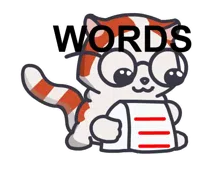 to copy & paste, so here's the link https://loglog.games/blog/leaving-rust-gamedev/.
to copy & paste, so here's the link https://loglog.games/blog/leaving-rust-gamedev/.
- 5
- 37
“Our societies have not previously tolerated spaces that are beyond the reach of law enforcement [mass surveillance]” seems like a more complete statement. But can you imagine the Orwellian dystopia we’d live in if the statement was true?
— Matthew Green (@matthew_d_green) April 21, 2024
- 2
- 10
- 33
- 53
- 3
- 13
https://github.com/Vendicated/Vencord
Obviously, Vencord has stopped uploading their extension to addons.mozilla.org due to the long-waiting review, and they also decided not to go self-hosting. But I need to use that, therefore I decided to try build the addon.
Some packages are required to be installed in advance:
NodeJS and npmpnpm: npm install -g pnpmweb-ext: npm i -g web-ext
Here's what I've done:
Clone the repo with git clone > https://github.com/Vendicated/Vencord (let's call the directory of your clone $ROOT, which should be ./Vencord relative to your current directory.)cd $ROOT (i.e. cd ./Vencord)pnpm i && pnpm run buildWebcd $ROOT/distChange the id to vencord-firefox@sth in $ROOT/dist/firefox-unpacked/manifest.json. (Sorry for my terrible and thoughtless naming flavour 😓.) If you ever need to do it yourself, make sure your id is unique.Sign the addon with web-ext sign -s $ROOT/dist/firefox-unpacked --api-key=... --api-secret=.... The fields left empty can be acquired from here (you need to have a Mozilla account).In $ROOT/dist/web-ext-artifacts, the .xpi file is the extension.In Firefox, open about:addons and drag-and-drop the file to install.
You can download the vencord-sth.xpi file and simply do the 8th step above. The current version is 1.7.6.
- 12
- 41
- 46
- 38
fun fact: SQLite is the most deployed and most used database. There are over one trillion (1e12) SQLite databases in active use.
— v (@iavins) March 31, 2024
It is maintained by three people. They don't allow outside contributions.

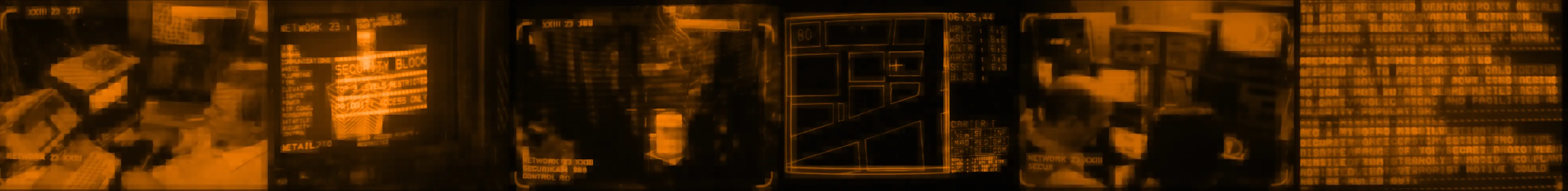
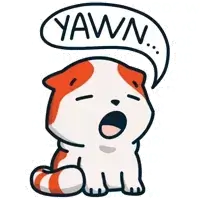


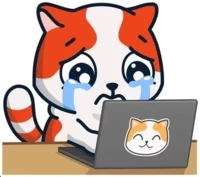







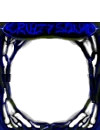








 about how
about how  local contracting firm isn't great to the filth it hires as contractors
local contracting firm isn't great to the filth it hires as contractors







.webp?x=8)



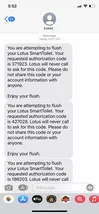



 cute twink
cute twink




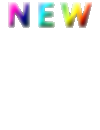



 IMPORTANT
IMPORTANT 



 )
)









 has created a vencord version for private distribution
has created a vencord version for private distribution